
Some Win10 users may encounter insufficient credentials when trying to connect to a shared printer. In response to this situation, we provide the following solutions for your reference. The solution is also very simple.
1. Start the "Control Panel" application and enter "Control Panel\User Account\Credential Manager" in the address bar. Then press the Enter key.

2. Select "Windows Credentials" in the pop-up interface and click "Add Windows Credentials".
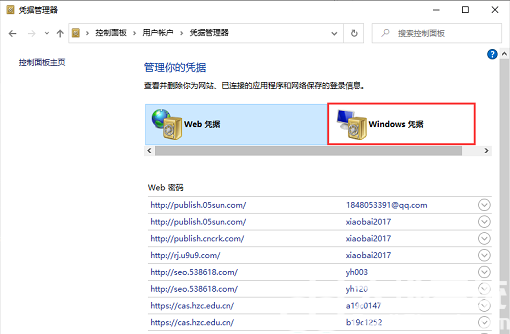
3. Fill in the IP address, administrator login name and password you need to access according to actual needs (taking accessing the printer shared folder as an example, here the administrator login name is admin), confirm and exit after completing the filling.
4. Select the "Run" command in the start menu of the Win10 system, enter the command "\\192.168.16.20" and press Enter to successfully complete the connection.
The above is the detailed content of Windows 10 Home Edition cannot share printer's certificate. Insufficient certificate. For more information, please follow other related articles on the PHP Chinese website!
 win10 connect to shared printer
win10 connect to shared printer
 How to share a printer between two computers
How to share a printer between two computers
 Introduction to java access control modifiers
Introduction to java access control modifiers
 Free website domain name
Free website domain name
 Solution to slow access speed when renting a US server
Solution to slow access speed when renting a US server
 Usage of base keyword in C#
Usage of base keyword in C#
 Ranking of the top ten digital currency exchanges
Ranking of the top ten digital currency exchanges
 How to introduce external css into html
How to introduce external css into html




