
There are many friends who use Google Chrome, but many users do not know how to use the IE kernel, so today I will bring you how to use the Google Chrome IE kernel. Come and learn together.
1. After entering the browser, find the settings in the drop-down list and click to enter.
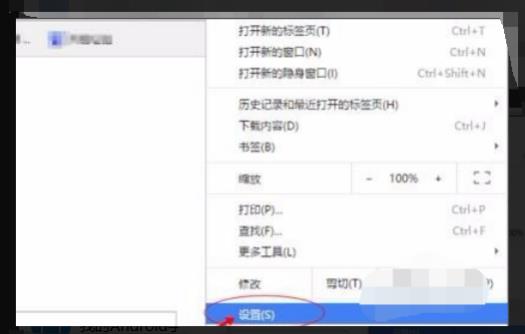
2. Find the "Extensions" option in the list, and then click on it.

3. Drag the IE tab plug-in from the downloaded folder into Google Chrome.
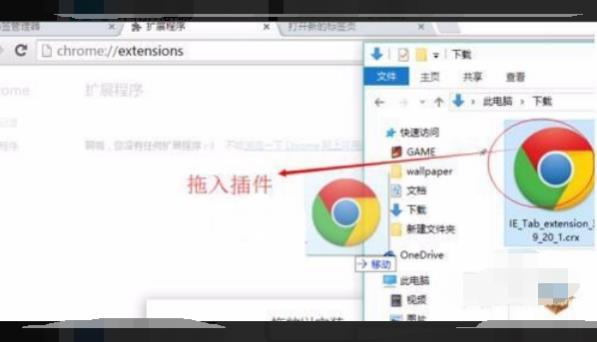
4. Select the "Add extension option box" in the pop-up dialog box.
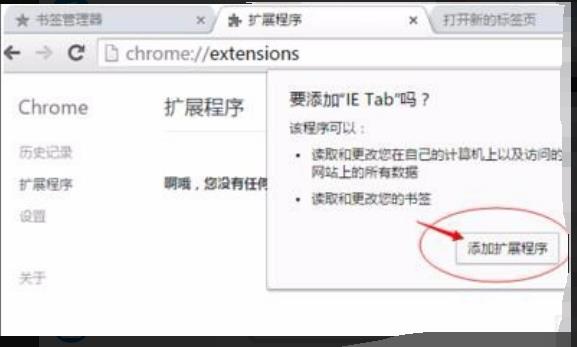
5. Finally, you can see that it is installed and enabled.

The above is the detailed content of Application Guide for IE Kernel in Google Chrome. For more information, please follow other related articles on the PHP Chinese website!




