
After everyone updated the win101909 version, while understanding the convenience brought by the new functions, they also discovered some small problems and bugs. Today I will tell you what to do if win101909 crashes when opening the software. I hope it can help. your turn.
1. Reinstall the application
Uninstall the application that crashed and then reinstall it.
2. Reinstall the App Store
1. First, click the "Windows icon" on the taskbar and enter "powershell".
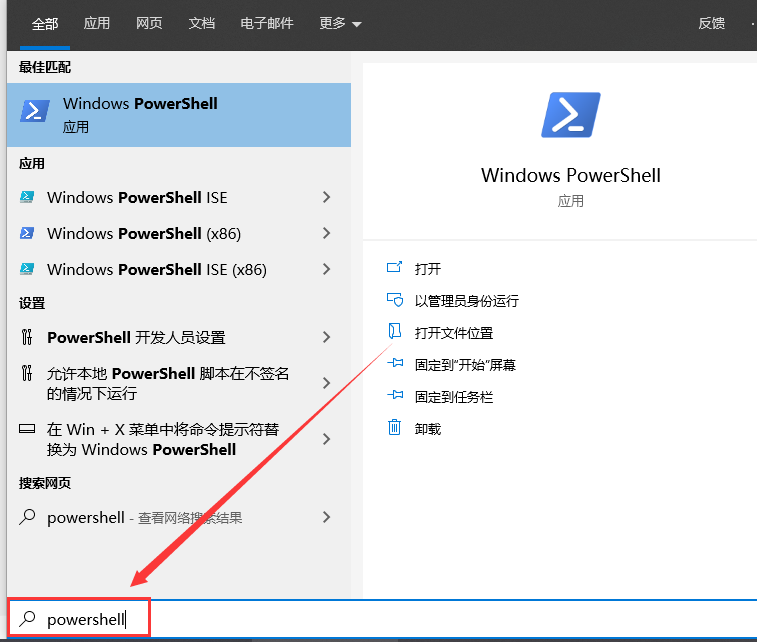
2. Then right-click "Windows Powershell" and select "Run as administrator".

3. Copy (Ctrl C) and paste (Ctrl V) the following commands one by one:
taskkill /f /im explorer.exe
Get-AppXPackage -AllUsers | Foreach {Add-AppxPackage -DisableDevelopmentMode -Register "$($_.InstallLocation)\AppXManifest.xml"}
(Reinstall the App Store)
Get-AppxPackage Microsoft.WindowsStore | Remove-AppxPackage
Get-AppxPackage -all *Microsoft.WindowsStore* |% {Add-AppxPackage -register -disabledevelopmentmode ($_.installlocation “\appxmanifest.xml”)}
start explorer
4. Then restart the computer.

5. Finally, reopen the app store and download the relevant apps.
The above is the detailed content of Solve the problem of unexpected closing of win101909 application. For more information, please follow other related articles on the PHP Chinese website!
 How to turn off win10 upgrade prompt
How to turn off win10 upgrade prompt
 The difference between lightweight application servers and cloud servers
The difference between lightweight application servers and cloud servers
 CMD close port command
CMD close port command
 The difference between external screen and internal screen broken
The difference between external screen and internal screen broken
 How to jump with parameters in vue.js
How to jump with parameters in vue.js
 Cell sum
Cell sum
 How to intercept harassing calls
How to intercept harassing calls
 virtual digital currency
virtual digital currency




