
After we set the password after turning on the computer, we need a password every time we log in, which makes us feel very irritated. Then we can also cancel the password on turning on the computer. We only need to operate in the option of changing the password.
1. First, we enter "netplwiz" in the search box.
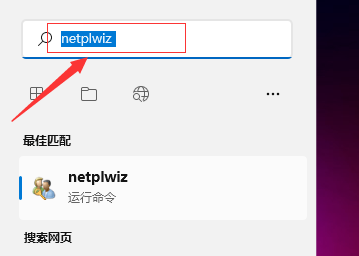
2. After entering the page, we open it according to the shortcut keys prompted.
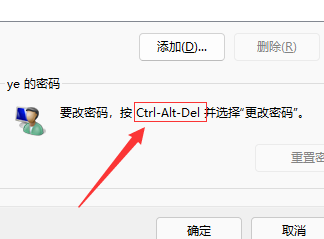
3. Click "Change Password".
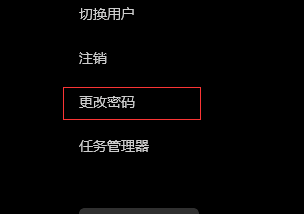
4. Enter the old password and leave the new password blank to complete the cancellation.

Extension: How to remove widgets
The above is the detailed content of What is the method to cancel the win11 power-on password?. For more information, please follow other related articles on the PHP Chinese website!
 Cancel power-on password in xp
Cancel power-on password in xp
 How to solve the problem of forgetting the power-on password of Windows 8 computer
How to solve the problem of forgetting the power-on password of Windows 8 computer
 Data encryption storage measures
Data encryption storage measures
 Advantages and Disadvantages of Free Overseas Website Servers
Advantages and Disadvantages of Free Overseas Website Servers
 vb.net tutorial
vb.net tutorial
 The role of isset in php
The role of isset in php
 How to recover permanently deleted files on computer
How to recover permanently deleted files on computer
 The difference between ipv4 and ipv6
The difference between ipv4 and ipv6




