
When using the win10 system, there are actually many folders that are hidden, but many users don’t know how to view these folders, so let’s take a look at the details The display method~

1. First, open a folder at random, or this computer will do.

2. Then click above the folder.
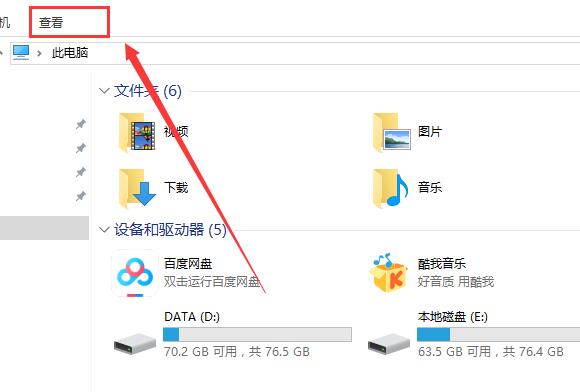
#3. Then check this item, and then we can view the hidden folders.

The above is the detailed content of How to view hidden folders in Windows 10. For more information, please follow other related articles on the PHP Chinese website!




