
Many users feel that the computer is not smooth enough when using win10. They want to update but don’t know how to update or upgrade. Today, the editor has brought you a detailed update and upgrade tutorial.
The first method: click the windows icon in the lower left corner, type the word update, and click windows update settings.

Step one: Enter the windows update interface, click Check for updates, install and restart.
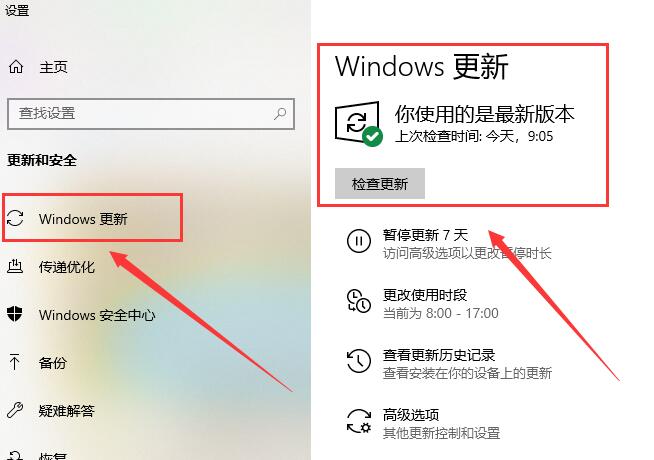
Second method: Click Settings in windows in the lower left corner.

Step 1: Set "Update Security" in Windows to see the update interface above.
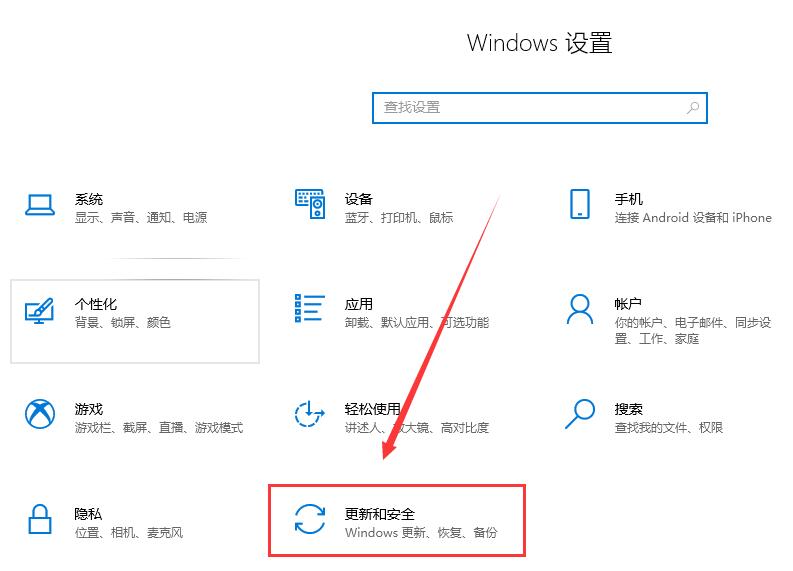
The above is the detailed content of Where is the detailed location of win10 update?. For more information, please follow other related articles on the PHP Chinese website!




