
Mobile phones are becoming more and more versatile, and now we can use our phones to take ID photos. In this article, we will share how to take ID photos with Huawei Mate60 Pro
Huawei Mate60 Pro is a mobile phone equipped with Kirin 9000S processor. Next we The demonstration will be conducted on this phone. To create ID photos on your mobile phone, you need to use a WeChat applet, its name is [ID Photo Generator Production Tool]. We can use this tool to make ID photos for free. The specific steps are detailed below
Open WeChat, and then scan the mini program code below to enter the mini program

After entering the mini program, you can select the size of the ID photo that needs to be produced. Common sizes include one-inch photos and two-inch photos, which can also be selected by the name of the ID photo. You can also search in the search box at the top. Here, we choose to make a one-inch ID photo
After selecting the size, start importing the photo. If you have a ready-made photo, you can click [Album Selection]. If not, click [Camera Shoot]. If you choose to take a photo, it is recommended to install it. Use photography skills to take photos, so that the ID photos produced will be more in line with the requirements.

After the photo is processed, you can start editing the ID photo. Generally speaking, ID photos have specific background color requirements, so we need to choose the background color according to the corresponding requirements. Here we have chosen a blue background. Additionally, we can adjust the photo's position, size, and angle if it's not ideal. For example, you can move the image by dragging it, and you can rotate the angle and adjust the size by clicking the [Position Fine-tuning] option below. After editing is completed, click [Synthesize ID Photo] at the bottom.
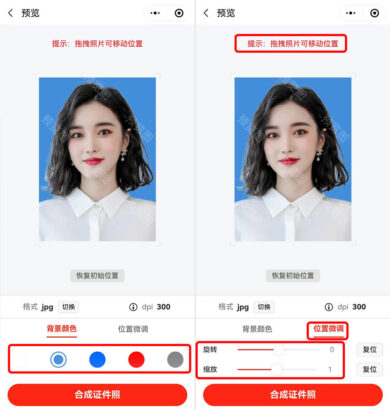
After the synthesis of the ID photo is successful, you will be redirected to the download page. Click the [Download] button to save the created ID photo to the album, and you can find it by opening the album. If you think this tool is useful, you can also click the [Share with friends] button to forward it to your circle of friends or send it to your friends
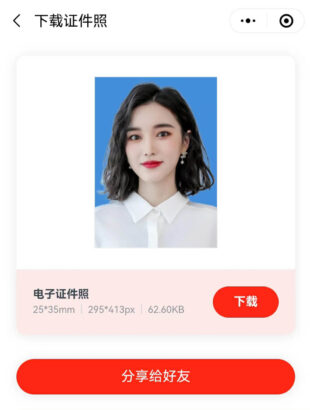
The above is the detailed content of How to take ID photos with Huawei mobile phones - How to take ID photos with Huawei mate60pro. For more information, please follow other related articles on the PHP Chinese website!
 The difference between MATE60 and MATE60PRO
The difference between MATE60 and MATE60PRO
 How to take screenshots on Huawei mate60pro
How to take screenshots on Huawei mate60pro
 What is a TmP file
What is a TmP file
 Detailed explanation of onbeforeunload event
Detailed explanation of onbeforeunload event
 location.assign
location.assign
 Windows 10 running opening location introduction
Windows 10 running opening location introduction
 The difference between article tag and section tag
The difference between article tag and section tag
 The difference between mysql and sql_server
The difference between mysql and sql_server




