
Win7 switching window function is very practical. Many users find that they can only switch one when using it, but they want to switch to several more according to their actual needs. In fact, this can be set. Friends who don’t know can take a look at the detailed settings. method.
1. Press the "Win r" key combination to call out run, enter "regedit" in the box and press the Enter key to open the registry editor;
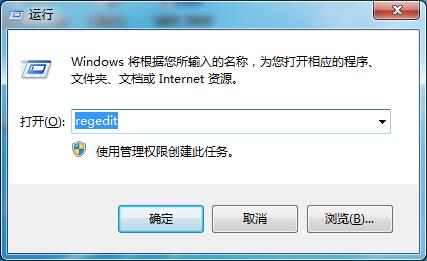
2. Expand "HKEY_CURRENT_USER\Control Panel\Desktop" in the registry;
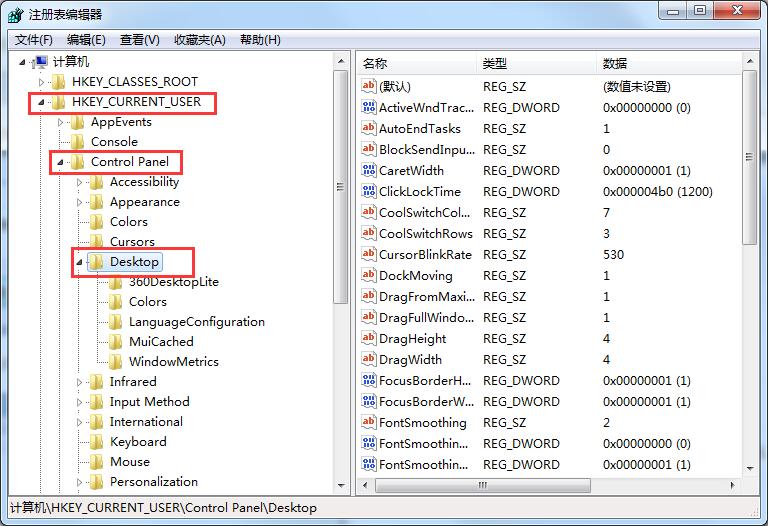
3. In the window Find the "CoolSwitchColumns" item on the right and double-click to open it;
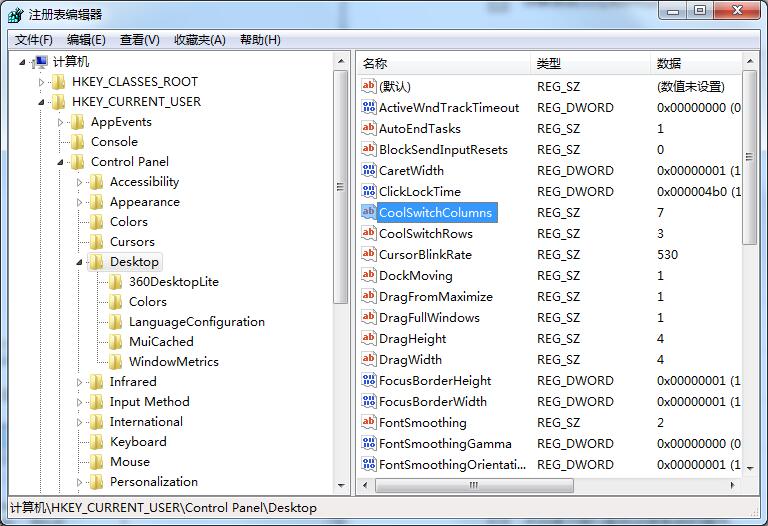
4. Modify the numerical data in this box to the number you want and click OK to restart the computer.
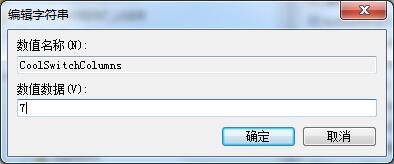
The above is the detailed content of How to switch the number of windows in Win7. For more information, please follow other related articles on the PHP Chinese website!




