
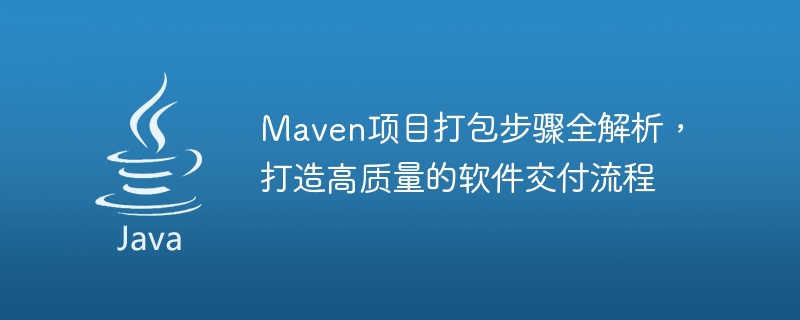
Full analysis of Maven project packaging steps to create a high-quality software delivery process requires specific code examples
Abstract: Maven is an open source project management tool that can Help us better build, manage and release our projects. This article will introduce the packaging steps of Maven projects in detail and provide specific code examples to help developers create a high-quality software delivery process. The article includes the following parts: project structure specification, configuring Maven, writing project description file POM, setting up dependency management, building the project, running unit tests, packaging the project, and publishing the project.
1. Project structure specifications
Before starting to use Maven, we first need to organize our project according to certain structural specifications. Generally speaking, the structure of a Maven project should include the following important directories and files:
2. Configure Maven
Before using Maven, we first need to configure Maven in the local environment. You can download the latest version of Maven from the Maven official website and install and configure it according to the official documentation.
3. Write the project description file POM
The project description file POM (Project Object Model) is the core file of the Maven project. It contains the basic information, configuration and dependency management of the project. We need to create a pom.xml file in the project root directory and configure the project information according to the following example:
<project>
<modelVersion>4.0.0</modelVersion>
<groupId>com.example</groupId>
<artifactId>my-project</artifactId>
<version>1.0.0</version>
<!-- 设置项目依赖 -->
<dependencies>
<dependency>
<groupId>com.example</groupId>
<artifactId>my-library</artifactId>
<version>1.0.0</version>
</dependency>
</dependencies>
<!-- 设置构建配置 -->
<build>
<plugins>
<plugin>
<groupId>org.apache.maven.plugins</groupId>
<artifactId>maven-compiler-plugin</artifactId>
<version>3.8.1</version>
<configuration>
<source>1.8</source>
<target>1.8</target>
</configuration>
</plugin>
</plugins>
</build>
</project>4. Set dependency management
In the project description file POM, we can set Project dependency management to introduce third-party libraries or other modules. The following is an example:
<dependencies>
<dependency>
<groupId>org.slf4j</groupId>
<artifactId>slf4j-api</artifactId>
<version>1.7.30</version>
</dependency>
<dependency>
<groupId>junit</groupId>
<artifactId>junit</artifactId>
<version>4.12</version>
<scope>test</scope>
</dependency>
</dependencies>5. Build the project
Building the project using Maven is very simple, just run the following command in the project root directory:
mvn clean package
This The command will perform cleaning operations on the project, then compile the project code, and package the compiled code into an executable file. The generated build results will be stored in the target directory.
6. Run unit tests
In Java projects, unit tests are very important. We can use Maven to run the unit tests of the project. Just run the following command in the project root directory:
mvn test
Maven will automatically run all unit tests in the project and generate test reports.
7. Packaging the project
During the process of building the project, Maven will automatically package the project code into an executable JAR file. If you need to package the project into other types of files, you can configure it accordingly in the project description file POM. The following is an example:
<build>
<plugins>
<plugin>
<groupId>org.apache.maven.plugins</groupId>
<artifactId>maven-assembly-plugin</artifactId>
<version>3.3.0</version>
<configuration>
<descriptorRefs>
<descriptorRef>jar-with-dependencies</descriptorRef>
</descriptorRefs>
</configuration>
<executions>
<execution>
<id>make-assembly</id>
<phase>package</phase>
<goals>
<goal>single</goal>
</goals>
</execution>
</executions>
</plugin>
</plugins>
</build>8. Publish the project
After completing the construction and packaging of the project, we can publish the project to a remote warehouse or other places. Maven provides a series of commands and plug-ins to help us publish projects. The following is an example:
<distributionManagement>
<repository>
<id>my-repo</id>
<name>My Repository</name>
<url>http://my-repo.com</url>
</repository>
</distributionManagement>The above are the complete steps for project packaging using Maven. By following the above steps and sample code, we can create a high-quality software delivery process and improve the maintainability and reliability of the project. Of course, in actual applications, it can also be adjusted and expanded according to specific needs. Hope this article is helpful to everyone!
The above is the detailed content of Explore the Maven project packaging process, optimize the software delivery process, and create an excellent quality road. For more information, please follow other related articles on the PHP Chinese website!
 How to check for plagiarism on CNKI Detailed steps for checking for plagiarism on CNKI
How to check for plagiarism on CNKI Detailed steps for checking for plagiarism on CNKI
 How to open php file
How to open php file
 Check friends' online status on TikTok
Check friends' online status on TikTok
 NTSD command usage
NTSD command usage
 How to solve the problem that mysql link reports 10060
How to solve the problem that mysql link reports 10060
 WeChat restore chat history
WeChat restore chat history
 The difference between anchoring and aiming
The difference between anchoring and aiming
 What is the difference between Douyin and Douyin Express Edition?
What is the difference between Douyin and Douyin Express Edition?




