
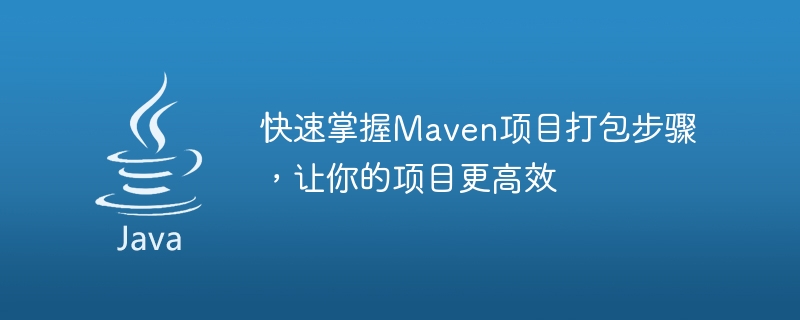
Quickly master the Maven project packaging steps to make your project more efficient
Project packaging is an important part of the software development process, and Maven is a powerful build Tools can help us build and manage projects more conveniently. This article will introduce the specific steps of using Maven to package projects, and attach detailed code examples to help readers quickly master the Maven project packaging method.
First, we need to make sure Maven is installed. You can enter mvn -version on the command line to check the Maven installation.
Next, we need to create a pom.xml file in the root directory of the project. This file is the core configuration file of the Maven project and is used to describe the project's dependencies, packaging methods, etc. The following is an example of the most basic pom.xml file:
<project xmlns="http://maven.apache.org/POM/4.0.0"
xmlns:xsi="http://www.w3.org/2001/XMLSchema-instance"
xsi:schemaLocation="http://maven.apache.org/POM/4.0.0 http://maven.apache.org/xsd/maven-4.0.0.xsd">
<modelVersion>4.0.0</modelVersion>
<groupId>com.example</groupId>
<artifactId>my-project</artifactId>
<version>1.0</version>
<build>
<plugins>
<plugin>
<groupId>org.apache.maven.plugins</groupId>
<artifactId>maven-compiler-plugin</artifactId>
<version>3.8.1</version>
<configuration>
<source>1.8</source>
<target>1.8</target>
</configuration>
</plugin>
</plugins>
</build>
</project>In this example, we define the groupId (group ID), artifactId (project ID) and version (version number) of the project. At the same time, we also define the configuration of the compiler plug-in and specify the version of the compiled source code.
Next, we can use the following command to package the project:
mvn clean package
This command will execute the clean and package phases of the project. In the clean phase, Maven will clear previously generated files to ensure a clean packaging process. In the package phase, Maven will perform the compilation and packaging operations of the project.
After the packaging is completed, we can find the generated project packaging file in the target directory. Usually, the generated files will exist in the form of jar or war.
If we want to only compile the project without packaging, we can use the following command:
mvn clean compile
In this command, only the clean and compile phases are executed, and the generated compilation results will exist target directory, but the packaging operation will not be performed.
In addition to using the command line for packaging, we can also use various plug-ins provided by Maven to achieve more advanced build requirements. For example, if we want to package the project into an executable JAR file, we can use the Maven Shade plug-in. The following is a configuration example of the Maven Shade plug-in:
<build>
<plugins>
<plugin>
<groupId>org.apache.maven.plugins</groupId>
<artifactId>maven-shade-plugin</artifactId>
<version>3.2.1</version>
<executions>
<execution>
<id>shade</id>
<phase>package</phase>
<goals>
<goal>shade</goal>
</goals>
<configuration>
<transformers>
<transformer implementation="org.apache.maven.plugins.shade.resource.ManifestResourceTransformer">
<manifestEntries>
<Main-Class>com.example.MainClass</Main-Class>
</manifestEntries>
</transformer>
</transformers>
</configuration>
</execution>
</executions>
</plugin>
</plugins>
</build>In this example, we configure the execution phase of the Maven Shade plug-in as the package phase and specify the transformer that needs to be executed. In this transformer, we can specify the Main-Class of the project to generate an executable JAR file.
Through the above steps, we can easily master the method of using Maven for project packaging. Maven not only helps us build and manage projects more conveniently, but also provides a wealth of plug-ins and configuration options to meet various construction needs. I hope this article will help readers quickly master the Maven project packaging steps and make project construction more efficient and convenient.
The above is the detailed content of Improve project efficiency: Quickly learn to use Maven for project packaging guide. For more information, please follow other related articles on the PHP Chinese website!




