
Many friends encountered the situation when playing Romance of the Three Kingdoms 14 that they could not enter the game and had no response after clicking the button. So how to solve this situation? Let’s take a look at the detailed solutions below.
1. Right-click on the desktop and click "NVIDIA Control Panel".
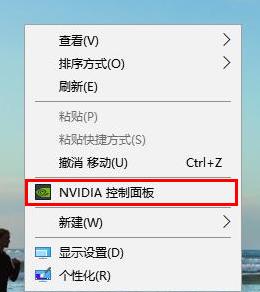
2. Click "Manage 3D Settings" on the left taskbar.

3. Click "Program Settings" on the right.
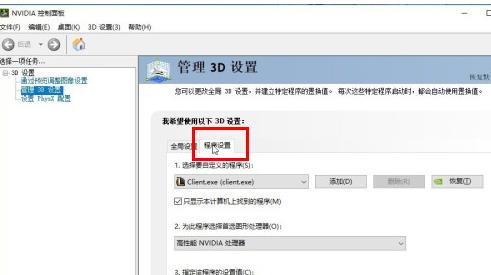
4. Select the "Three Kingdoms 14" game in the drop-down bar.
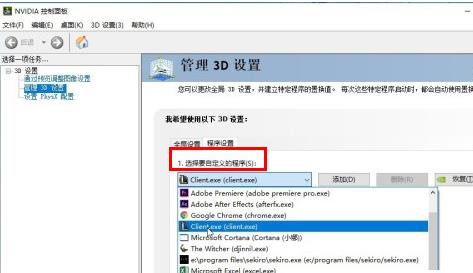
5. Change the preferred processor to "High Performance NVIDIA Processor" and click "Apply".
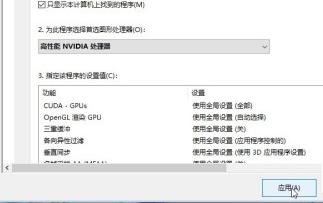
The above is the detailed content of Solve the problem of unresponsiveness of Romance of the Three Kingdoms 14 under win10. For more information, please follow other related articles on the PHP Chinese website!




