
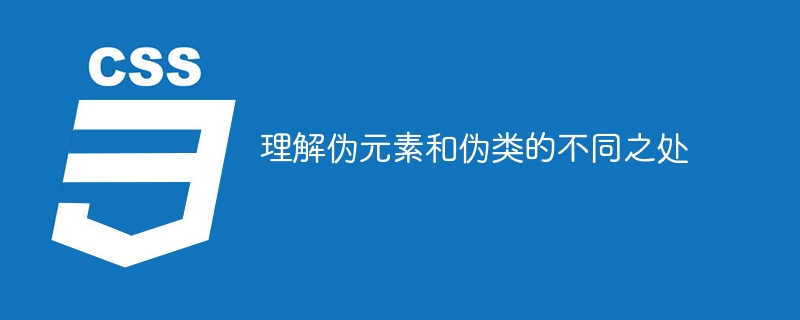
Understanding the difference between pseudo elements and pseudo classes requires specific code examples
When writing CSS styles, we often encounter pseudo elements (pseudo-element ) and the use of pseudo-class (pseudo-class). Although they look similar, there are some differences in how they are used and how they function. This article will introduce the definition, usage and examples of pseudo-elements and pseudo-classes in detail to better understand their differences.
:hover: Select the element that the mouse is hovering over.
:active: Select the clicked element.
:focus: Select the element that gets focus.
:visited: Select a visited link.
:first-child: Select the first child element of an element.
:last-child: Select the last child element of an element.
:nth-child(n): Select the nth child element of an element.
:not(selector): Select elements that do not match the given selector.
The following is a code example using a pseudo-class to change the background color of a button when the mouse is hovered over it:
<!DOCTYPE html>
<html>
<head>
<style>
.button {
background-color: blue;
color: white;
padding: 10px 20px;
text-align: center;
display: inline-block;
}
.button:hover {
background-color: red;
}
</style>
</head>
<body>
<button class="button">按钮</button>
</body>
</html>::before: Insert content before the element.
::after: Insert content after the element.
::first-letter: Select the first letter within the element.
::first-line: Select the first line within the element.
::selection: Select the text selected by the user.
The following is a code example using pseudo-elements in order to insert an arrow icon in front of a paragraph:
<!DOCTYPE html>
<html>
<head>
<style>
.arrow::before {
content: "➡";
margin-right: 10px;
}
p {
font-size: 16px;
line-height: 1.5;
}
</style>
</head>
<body>
<p class="arrow">这是一个段落。</p>
</body>
</html>Through the above example, we can clearly see pseudo-classes and pseudo-elements differences in usage and functionality. Pseudo-classes are used to select special states of an element, while pseudo-elements are used to add special styles to elements.
In order to follow best practices when actually writing code, we should use pseudo-classes and pseudo-elements reasonably to enhance the readability and maintainability of the code. At the same time, we should also understand the compatibility and usage restrictions of each pseudo-class and pseudo-element to avoid the problem of style failure in some browsers.
To summarize, understanding the difference between pseudo-classes and pseudo-elements is important for writing interactive and visual websites. Only by deeply understanding their usage and differences can we use them better and create better web designs.
The above is the detailed content of Understand the difference between pseudo-elements and pseudo-classes. For more information, please follow other related articles on the PHP Chinese website!




