
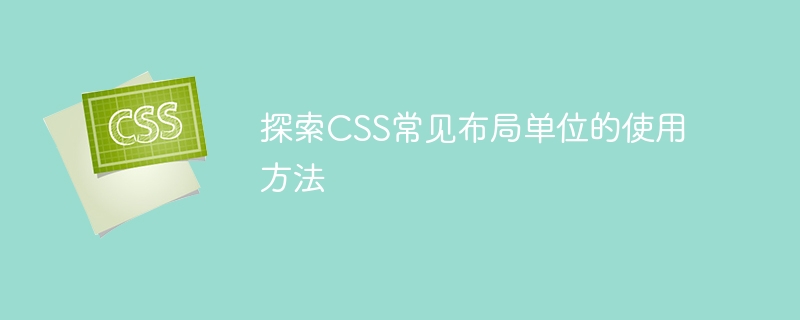
Explore the use of common CSS layout units
Introduction:
In the process of web page layout, it is often necessary to use CSS to control the size and position of elements. . Choosing the right layout unit can help us better adapt to different devices and screens, and ensure the stability and responsiveness of the layout. This article will explore and introduce common CSS layout units and provide specific code examples to help readers better understand and apply them.
1. Common CSS layout units
Sample code:
.container {
width: 960px;
margin: 0 auto;
}
.box {
width: 200px;
height: 200px;
}Sample code:
.container {
width: 80%;
margin: 0 auto;
}
.box {
width: 50%;
height: 200px;
}Sample code:
.container {
width: 80vw;
margin: 0 auto;
}
.box {
width: 30vw;
height: 20vh;
}Sample code:
.container {
width: 800px;
margin: 0 auto;
}
.box {
margin-right: auto;
margin-left: auto;
}2. Select the appropriate layout unit
When selecting the layout unit, you need to comprehensively consider the overall layout requirements of the page, element adaptability, and page responsive features. Here are some suggestions based on different scenarios:
3. Summary
Choosing the appropriate layout unit is a key step in web page layout. It can help us achieve precise layout control, adaptive and responsive layout, and automatically adapt to surrounding elements. layout. By understanding and mastering common CSS layout units and practicing them with specific sample codes, I believe readers can better apply them to actual web development and improve the stability and responsiveness of page layout. Hope this article is helpful to readers.
The above is the detailed content of Learn how to use common CSS layout units for layout design. For more information, please follow other related articles on the PHP Chinese website!




