
Win10 updates, especially the latest update patches, will cause various problems every time. Many friends don’t know that recent updates can be uninstalled and rolled back. Today I have brought you a detailed tutorial. Bar.
1. First, click "Start" - "Settings" in the lower left corner.

2. Then select “Update and Security”.

3. Click "Windows Update" - "View update history" in sequence.
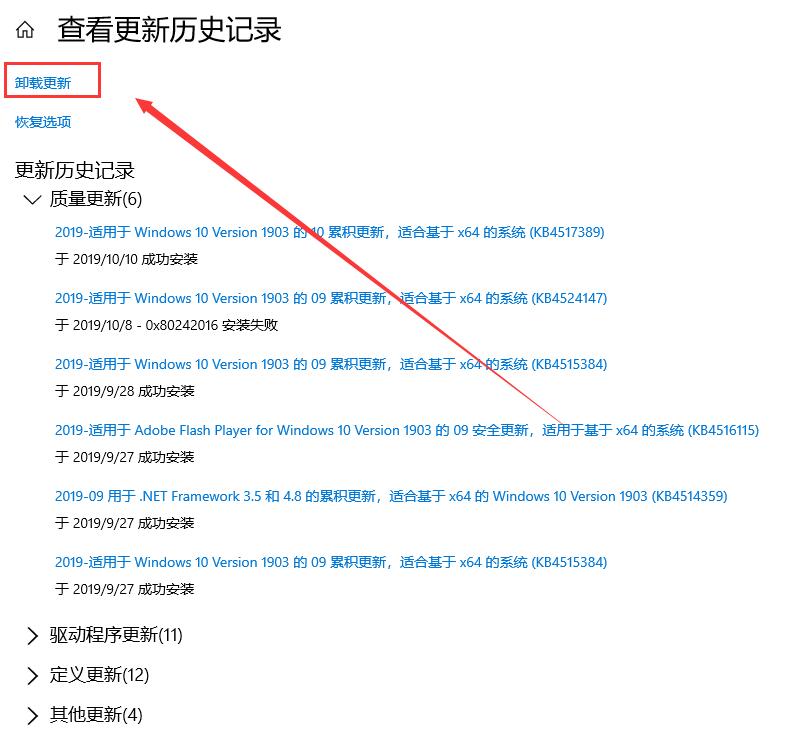
4. Then uninstall the current update.
If you want to uninstall an update, please click "Uninstall Update".
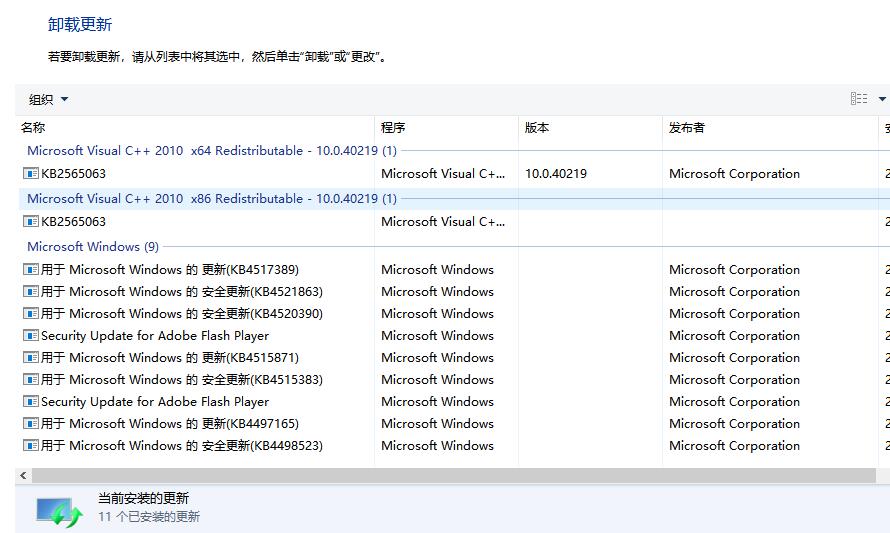
The above is the detailed content of How to Roll Back a Windows 10 Update: A Simple How-To Guide. For more information, please follow other related articles on the PHP Chinese website!




