
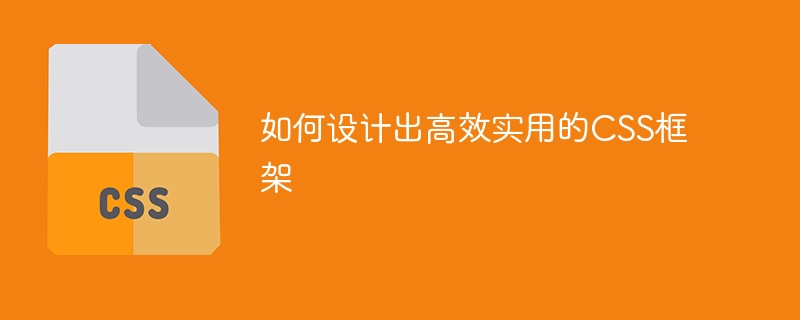
How to design an efficient and practical CSS framework
Introduction:
With the continuous development of the Internet, CSS framework plays an important role in front-end development. An efficient and practical CSS framework can improve development efficiency, maintain a consistent design style, and adapt to the needs of multiple devices and browsers. This article will introduce how to design an efficient and practical CSS framework and provide specific code examples.
1. Clarify the structure of the framework
Before designing the CSS framework, you first need to clarify the overall structure of the framework. A typical CSS framework usually contains the following modules:
According to actual needs, other modules can also be added according to the needs of specific projects.
2. Follow the DRY principle
The DRY (Don't Repeat Yourself) principle refers to the principle of not repeating yourself. When designing a CSS framework, we should try to avoid duplicate code. Duplicate code can be reduced by using a CSS preprocessor such as Sass or Less. For example, we can create a button class, and then create buttons of different styles by inheriting this class:
.button {
padding: 10px 20px;
border: none;
border-radius: 2px;
font-size: 14px;
}
.button-primary {
background-color: #007bff;
color: #fff;
}
.button-secondary {
background-color: #6c757d;
color: #fff;
}
...In this way we only need to define the .button class once, and then create different styles of buttons by adding different subclasses button.
3. Modular design
When designing the CSS framework, we should adopt a modular design idea. Each module should be independent, reusable, and easily extended and modified.
A commonly used modular design method is the BEM (Block Element Modifier) naming convention. BEM divides CSS styles into three parts: block, element and modifier. A block represents an independent component, elements represent child elements of the component, and modifiers represent different states or variations of the component. For example:
.article {
...
}
.article__title {
...
}
.article__title--big {
...
}This naming convention makes the code structure clear and easy to understand and modify.
4. Focus on performance optimization
When designing the CSS framework, we should also focus on performance optimization. Here are some suggestions to improve performance:
defer attribute or placing the style at the bottom of the page. 5. Example
The following is a simple example, showing the structure and code of a CSS framework designed based on the above principles:
├── css │ ├── grid.css │ ├── base.css │ ├── components.css │ ├── layout.css │ ├── animations.css │ └── main.css └── index.html
Among them, grid.css contains grid system styles, base.css contains basic styles, components.css contains component styles, layout.css contains layout styles, animations.css contains animation effect styles, main.css is the main style file for integration The style of the above module.
Conclusion:
Designing an efficient and practical CSS framework requires clarifying the structure of the framework, following the DRY principle, adopting modular design and focusing on performance optimization. A reasonable CSS framework can improve development efficiency, maintain a consistent design style, and adapt to the needs of multiple devices and browsers. Through the above principles and sample code, we can design an efficient and practical CSS framework to meet the needs of the project.
The above is the detailed content of Design guidelines for creating an efficient and practical CSS framework. For more information, please follow other related articles on the PHP Chinese website!




