
Recently, the editor received a lot of private messages in the background. Many friends came to this site to ask me how to change the corporate WeChat avatar on my computer. The editor didn't know it at first, so I collected relevant information online and finally found it. How to change the avatar and name on Enterprise WeChat. The details are in the article below. If you need it, please come to this site to take a look.

The specific steps are as follows:
1. Open the corporate WeChat and click on the lower left corner Click on the icon with three horizontal lines. A menu option will pop up. Select the [Settings] option to enter the page;
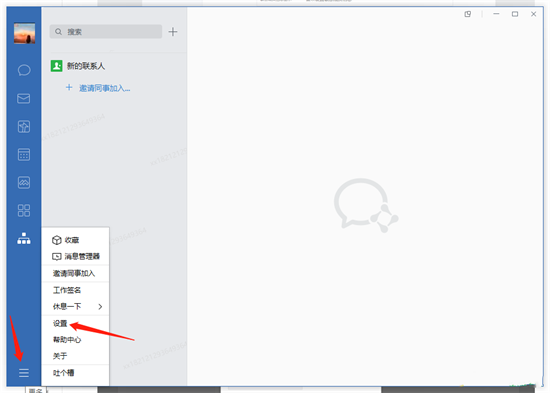
2. After entering, there is an editor under the avatar. icon, click the icon to enter the page;
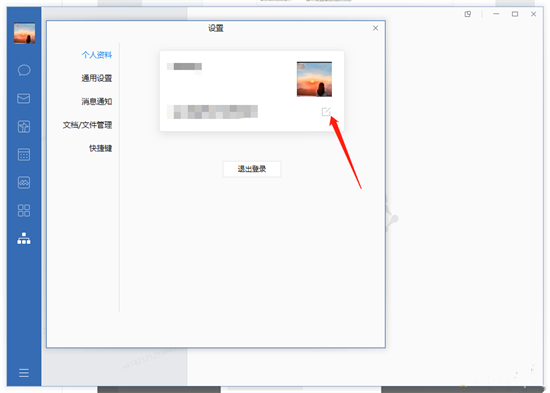
3. Enter the editing page and enter the name you want to modify in the [Name] box;
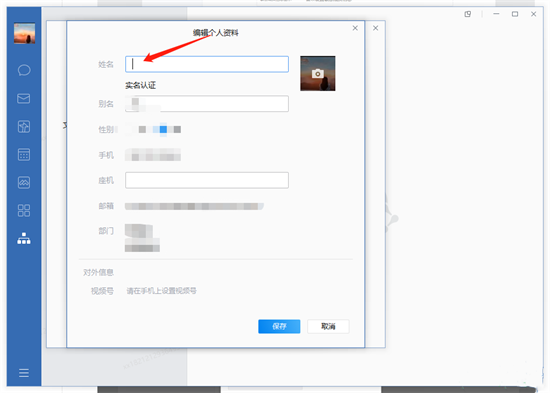
4. After changing the name, click on the avatar on the right side with the mouse, as shown in the picture;
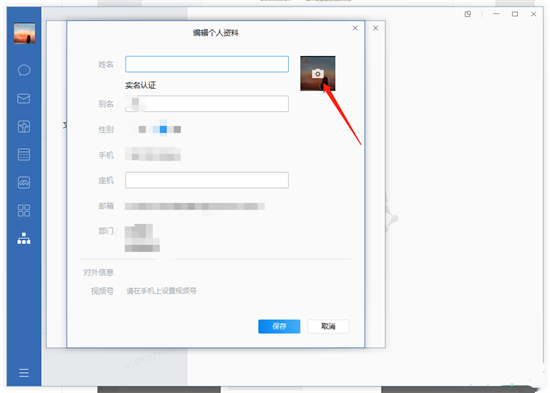
5. Then an avatar setting window will open. Click the [Local Upload] button in the window, as shown in the picture;
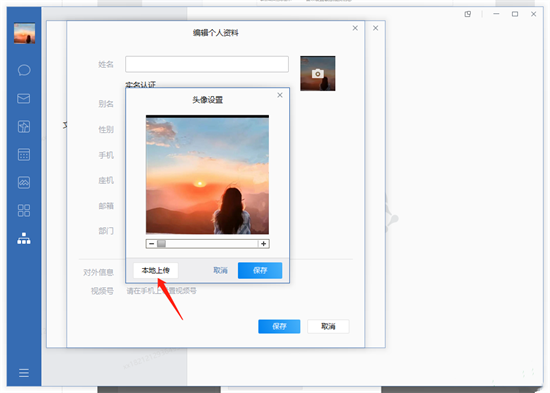
6. Then enter the page , select the picture you want to set as your avatar on this page, and then click the [Open] button;
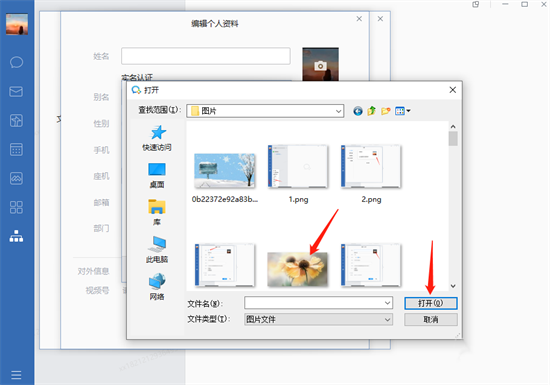
7. Then our picture is uploaded successfully. Just click the [Save] button;
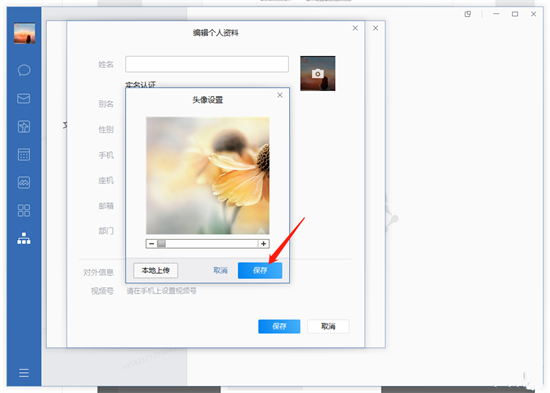
8. Finally, when all settings are completed, click the [Save] button at the bottom of the page to save the operations we have set. .
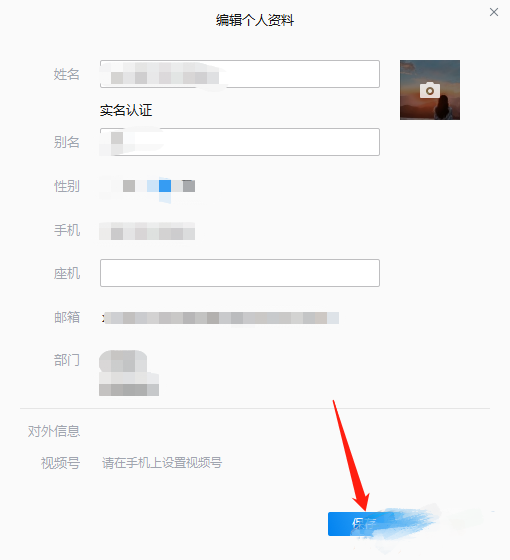
The above is the detailed content of Where is the method and location to change the computer business WeChat avatar and name?. For more information, please follow other related articles on the PHP Chinese website!




