
With this question, let’s discuss it together!
Step 1: ViewAs an administrator, the first step is to check who is using this machine, which users there are, and what programs the users are executing.
To check who is on this Linux server, use the command who. Executing on the command line can return which users logged in to the server through which terminal and when, and what IP address was used when logging in, as shown in the figure below.
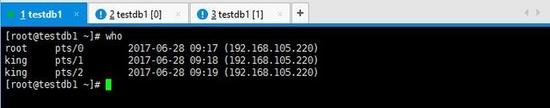
To view the programs executed under all users, you can use the ps command and add appropriate parameters. The specific use of the ps command will be explained in detail in future experiments.
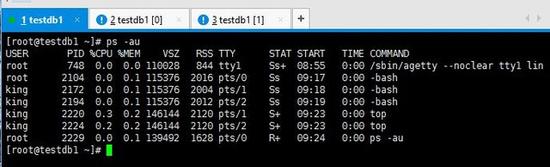
Notify other users that the system is about to shut down. You can notify other online users by email or phone before executing the shutdown command that the system is about to shut down. You can also add parameters when executing the shutdown command to prompt the shutdown time on other users' screens. I would like to emphasize that it is important to notify in advance before shutting down! ! ! Companies with different notification methods have corresponding operation and maintenance management systems. The requirements must be followed, otherwise the consequences will be serious.
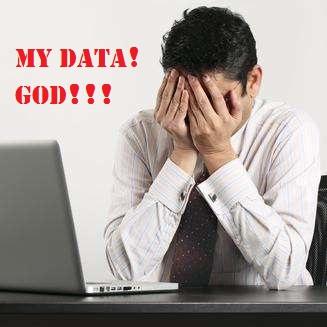
Correct use of commands. In Linux systems, in order to speed up data reading, by default, the data being executed will be temporarily saved in the memory, that is, Cache, instead of being written directly to the hard disk. save. Since the reading speed of memory is more than 10 bits faster than that of hard disk, this operating mechanism makes the reading speed of data cached in memory much faster.
However, this operating mechanism will also bring some problems, that is, once the Linux system shuts down abnormally due to some special circumstances, such as an abnormal power outage in the computer room or the maintenance personnel directly turning off the server power by mistake. In this case, some data is stored in the cache and has not been written to the hard disk, resulting in the loss of some data and file damage. This will have a serious impact on the normal operation of the system. So how to avoid this kind of accident in Linux system? There is a sync command used to write updated data in the cache to disk. Commands such as shutdown/reboot/halt will call the sync command to update the data and write it to the disk before shutting down, but to be more safe, execute the sync command several times before shutting down!
The above is the detailed content of CentOS shutdown tips: View active users and processes. For more information, please follow other related articles on the PHP Chinese website!




