
The default shortcut keys on the Ubuntu system terminal are not easy to use. We need to modify it. How to modify the terminal shortcut keys? Let’s take a look at the detailed tutorial below.
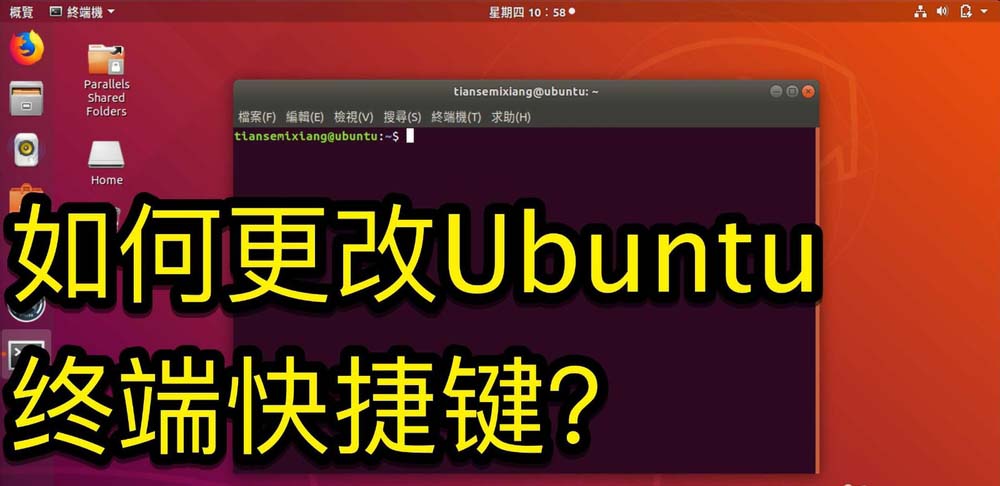
1. Under this requirement, click Start,click Terminal.


2. Click Terminal Edit and click the lastSettings.
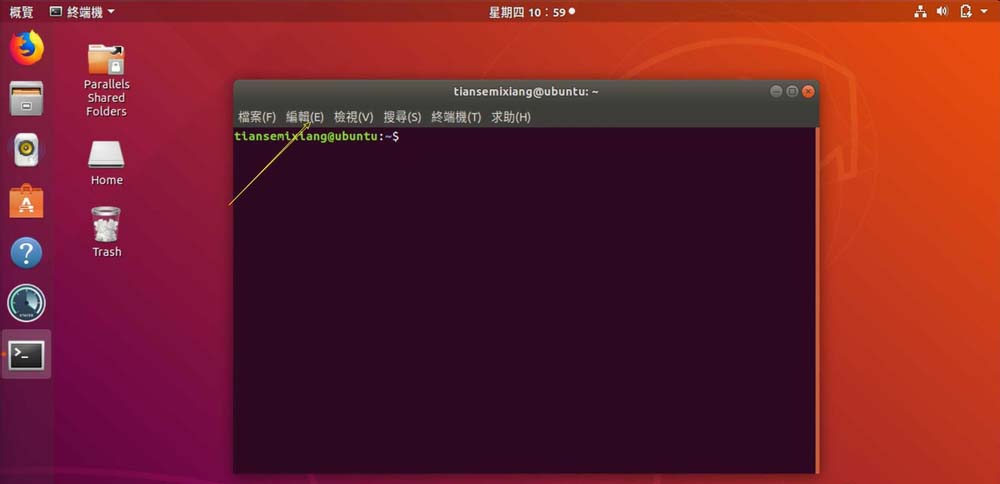
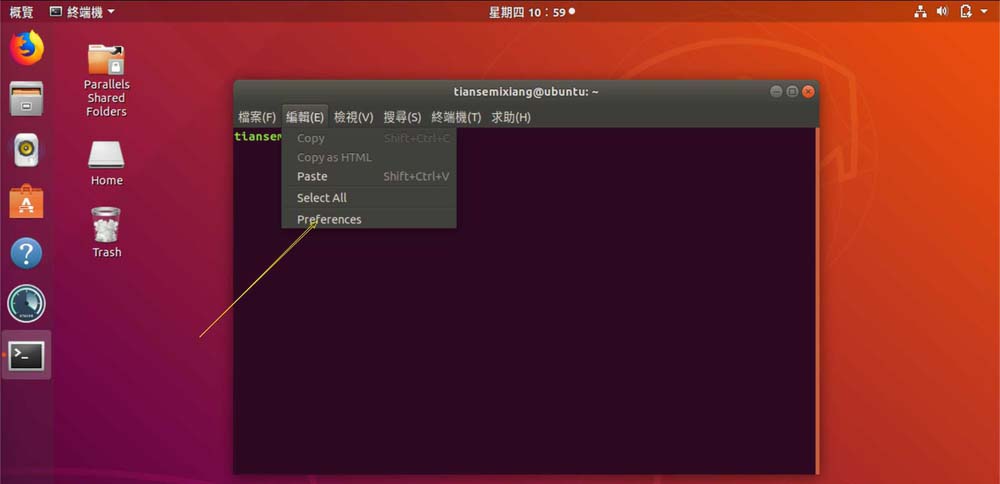
3. Click theshortcut keyand click the shortcut key you want to modify.
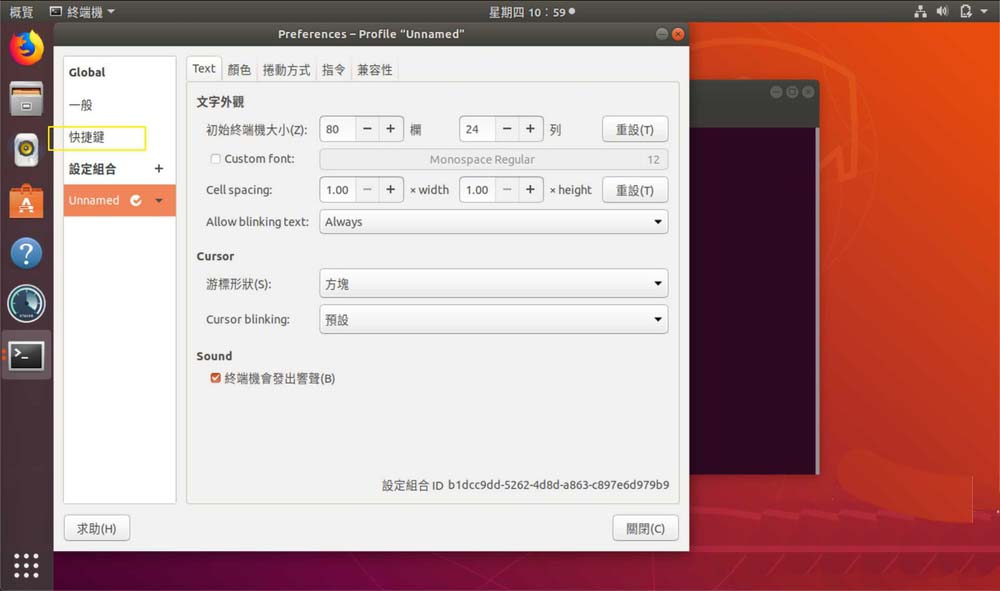
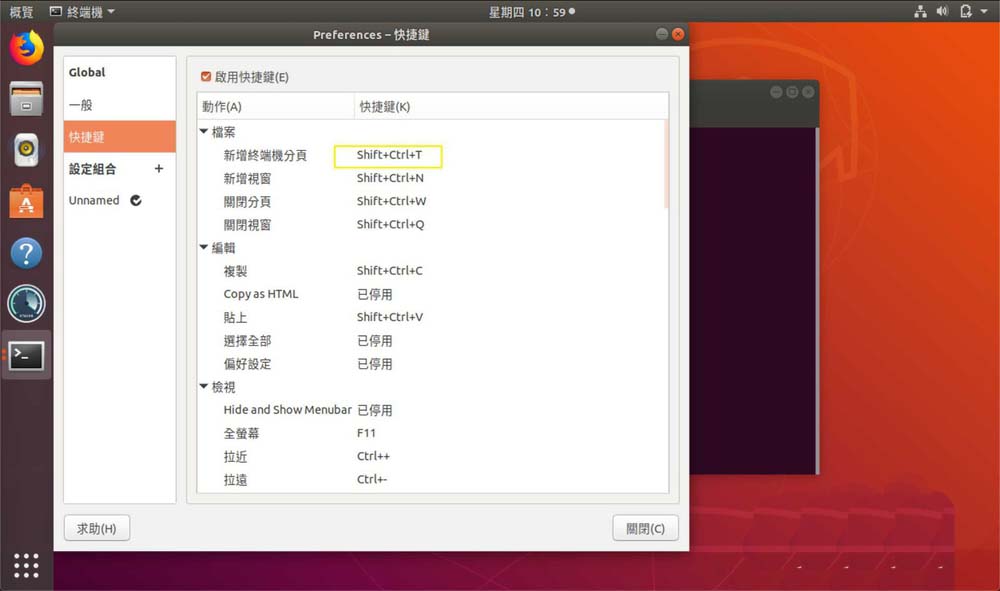
4. After that, enter the newshortcut key, as shown in the picture.
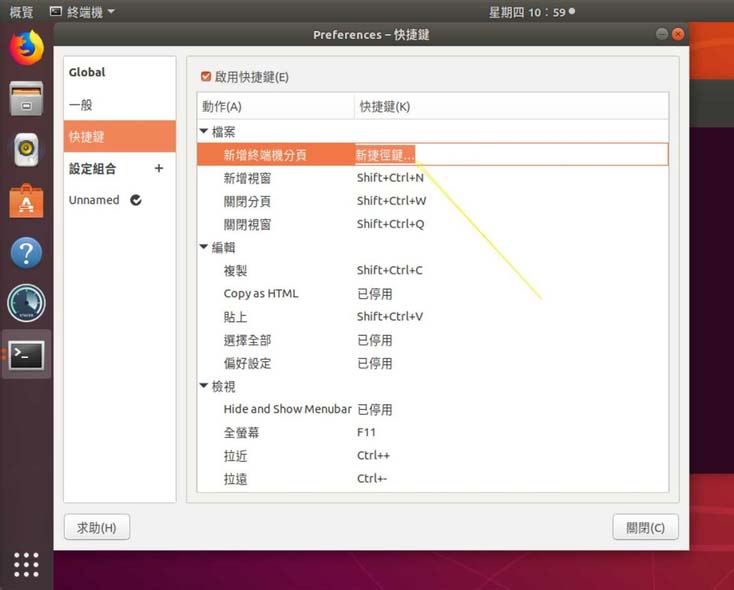
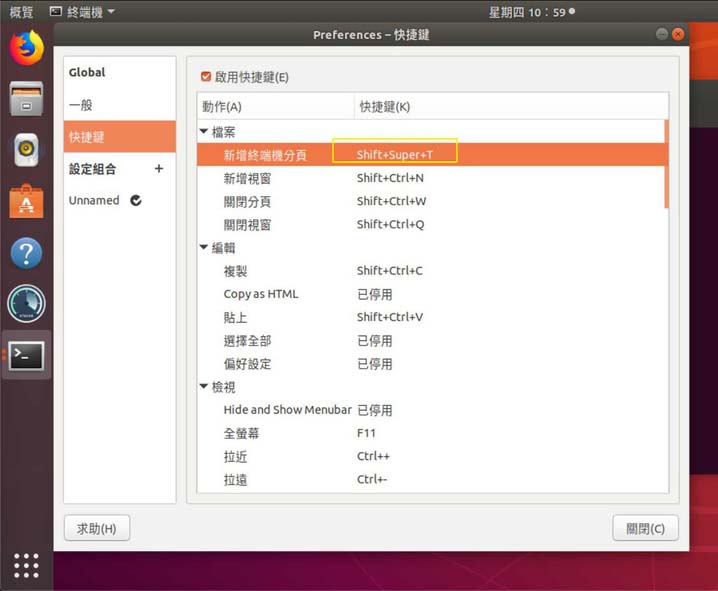
The above is the detailed content of How to set keyboard shortcuts for Terminal in Ubuntu?. For more information, please follow other related articles on the PHP Chinese website!




