
I believe many friends have encountered the problem of system blue screen, but I don’t know what is the cause of win11 blue screen. In fact, there are many reasons for system blue screen, and we can investigate and solve them in order.
1. Insufficient memory
1. It may occur when running too many software or the game consumes too much memory.
2. Especially now there is a memory overflow bug in win11, so it is very likely to be encountered.
3. At this time, you can try to set up virtual memory to solve the problem, but the best way is to upgrade the memory module.
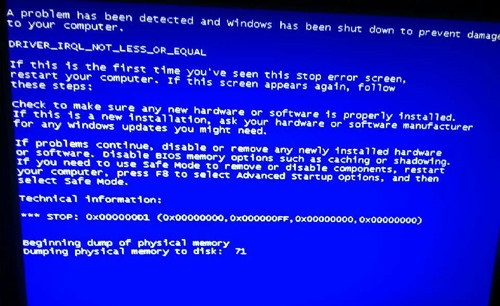
2. CPU overclocking and overheating
1. The causes of CPU problems are actually similar to those of memory.
2. It usually occurs when using post-processing, modeling and other software, or when playing large-scale games.
3. If the CPU consumption is too high, a blue screen will appear. At this time, it can only be solved by upgrading the CPU.
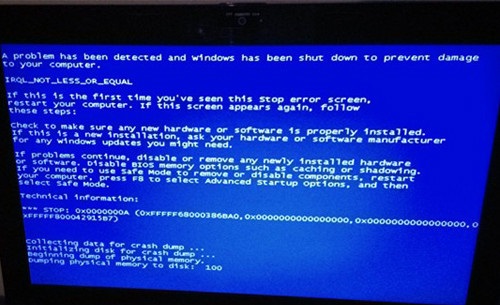
3. Hardware problems
1. It is usually caused by the hard disk being incompatible or damaged. In this case, the blue screen will cause the computer to fail to boot.
2. Therefore, if the computer cannot be turned on at all, you can try to solve the problem by cleaning the memory module or replacing the hard disk.
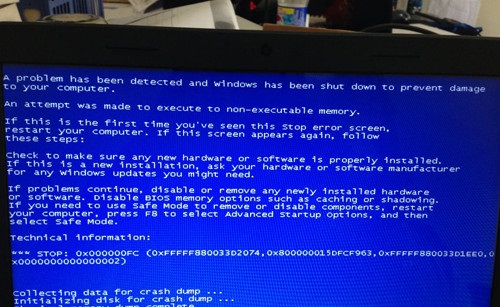
4. Software Conflict
1. There is a conflict between the installed software or driver, causing a blue screen crash.
2. At this time, you can try to enter safe mode and delete conflicting software and drivers.
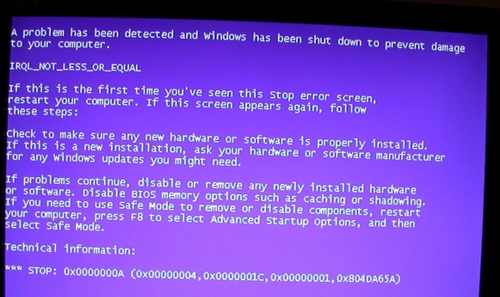
5. Infected by a virus
1. A blue screen may also appear if the computer is infected or is attacked by an external attack.
2. At this time, you can try to enter safe mode and use anti-virus software to kill the virus to solve the problem.
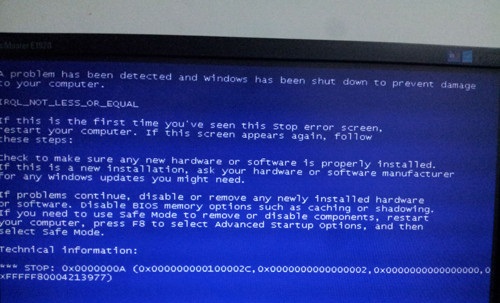
In fact, if you encounter a blue screen, you can solve it by reinstalling the system. If reinstallation doesn't work, it must be a hardware problem.
The above is the detailed content of Revealing the root causes of win11 blue screen. For more information, please follow other related articles on the PHP Chinese website!




