
How to set the download path for Google Chrome? The default download path of Google Chrome is on the c drive. As the system disk, the size of the c drive affects the smooth operation of the entire system. Therefore, in order to reduce the storage pressure on the c drive, many users will choose to set the default download path of Google Chrome. Change the download file location to another location. Does anyone know how to do this? Today, the editor has brought you the steps to modify the download file path of Google Chrome. Come and take a look.

Step one: Open Google Chrome and click the "three dots" icon in the upper right corner, as follows As shown in the figure.
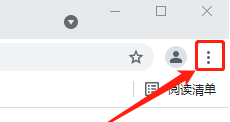
Step 2: Select "Settings" in the drop-down window and click to open, as shown in the figure below.
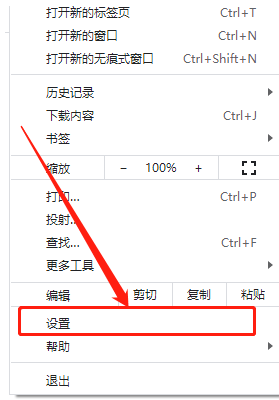
Step 3: After opening the settings interface, click "Advanced" on the right menu bar, as shown in the figure below.
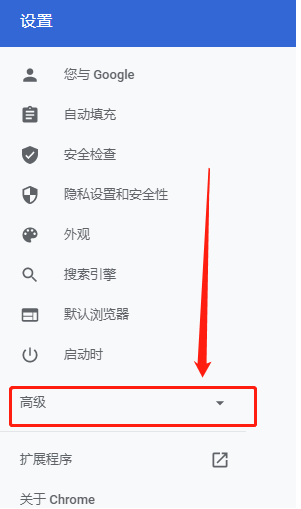
Step 4: Select "Download Content" in the drop-down interface, as shown in the figure below.
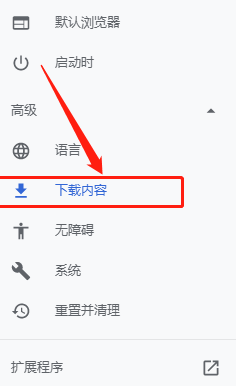
Step 5: In the download content interface, select the location bar, click "Change", and you can select the download path on the pop-up interface, as shown in the figure below.

Step 6: Select the download path in the pop-up interface, such as: D drive, create a new folder. After selecting, click "Select Folder" and you will return to the browser download content interface, as shown in the figure below.
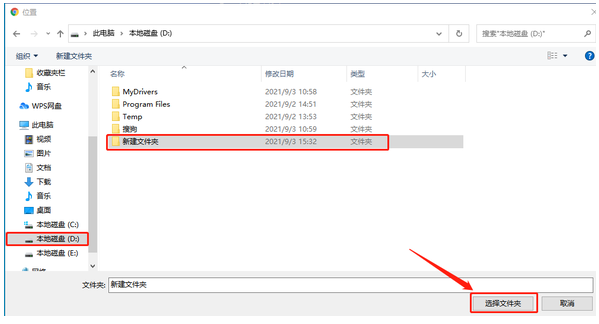
Finally: The newly set download path will appear in the location bar, so the setting change is completed, as shown in the figure below.

The above is the detailed content of Set the download path for Google Chrome. For more information, please follow other related articles on the PHP Chinese website!




