
How to set the 360 browser compatibility mode? When using 360 Browser to access web pages, if there are problems with the display of some web pages, incompleteness or slow loading speed, users need to switch 360 Browser to compatibility mode. The compatibility mode of 360 Browser allows users to quickly browse some web pages, so how do we do it? In order to help users who don’t know where to operate, the editor has compiled a guide for quickly switching compatibility mode of 360 Browser. Let’s learn together.

1. After opening 360 Browser, click the URL bar below the label and find the lightning icon behind the URL. .

#2. Click to expand the lightning icon and change the browsing mode from speed mode to compatibility mode.
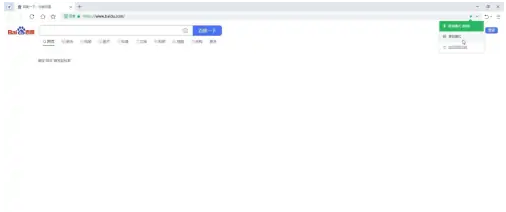
#3. You can switch freely between speed mode and compatibility mode, but some web pages do not support compatibility mode.
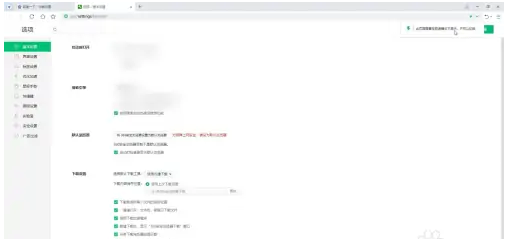
4. Click on the three horizontal lines in the upper right corner of the browser, select Settings, and click Optimize Acceleration Options.

#5. Check the web page acceleration function, so that you can open some web pages that require compatibility mode.
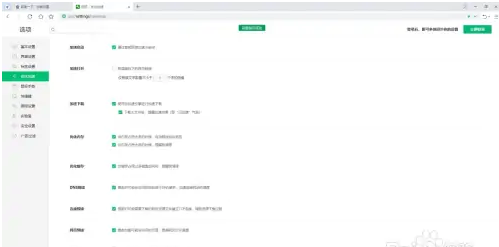
The above is the detailed content of How to set the compatibility mode of 360 browser?. For more information, please follow other related articles on the PHP Chinese website!




