
What should I do if the Google Chrome homepage is tampered with? Google Chrome is actually a clean and concise browser, and is used by many users. Recently, some users found that their homepage had been tampered with when opening Google Chrome, which made it very inconvenient for them to use. So what should I do? How to solve this problem? Let’s take a look at the solutions to the problem that the Google Chrome homepage has been tampered with.
Solution to the tampered Google Chrome homepage
1. Click the menu in the upper right corner of chrome to enter settings.

Next, we can set up the homepage through the following steps. First, select "Open a new tab" under Startup or click "Open a specific page or set of pages." Then, manually set the homepage you want. In this way, every time you open the browser, you will jump directly to the homepage you set. This method is suitable for multiple browsers and is convenient and fast. Hope this little tip can help everyone!
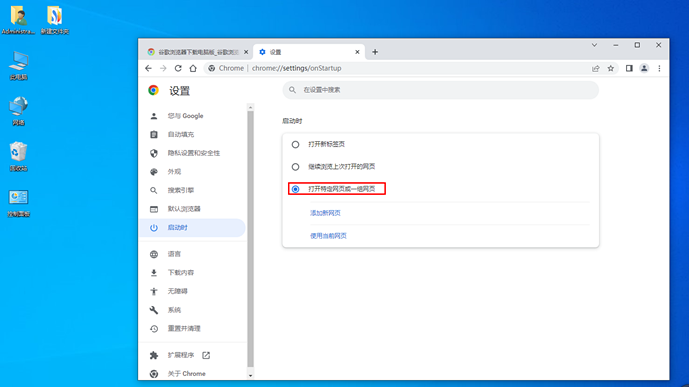
#3. If the problem persists, try restarting the browser, right-click the Chrome shortcut, and click Properties.
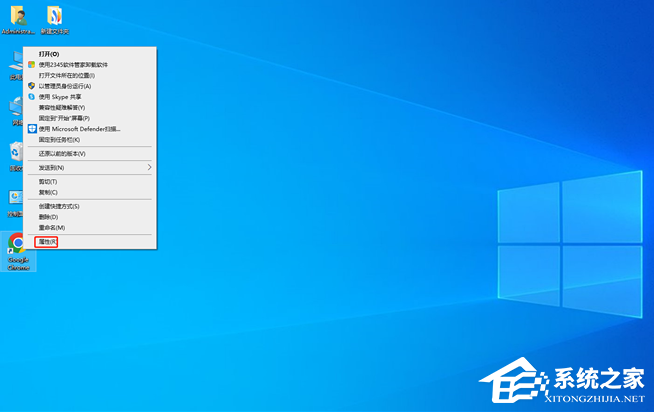
#4. In the shortcut target, check the chrome.exe file path. If there is a URL at the end of the path, delete the URL and click Apply and OK.
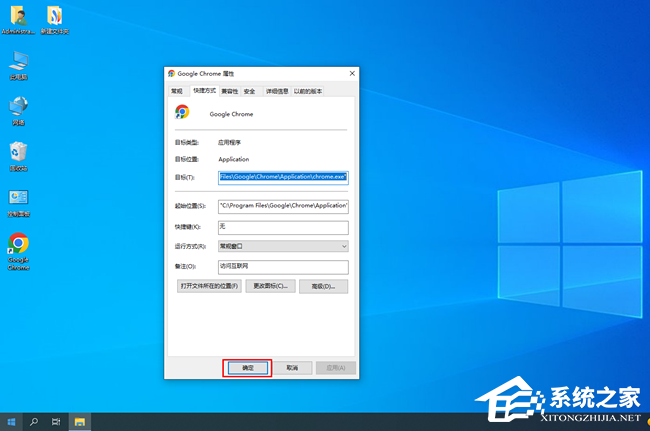
The above is the detailed content of How to deal with tampering with the Google Chrome homepage. For more information, please follow other related articles on the PHP Chinese website!




