
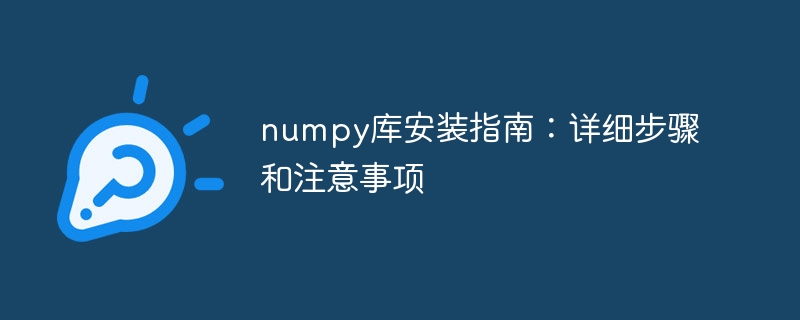
numpy library installation guide: detailed steps and precautions
Introduction: numpy is one of the most commonly used mathematics libraries in Python, which provides powerful arrays and matrices Operation functions are widely used in scientific computing, data analysis, machine learning and other fields. This article will introduce you to the installation steps and common precautions of the numpy library, and provide specific code examples.
1. Install the numpy library
Install numpy: Open a command line window and enter the following command to install numpy:
pip install numpy
PIP will automatically download and install the latest version of the numpy library. If you want to install a specific version of numpy, you can use the following command:
pip install numpy==<version>
Replace "
Verify installation: After the installation is complete, you can use the following command to verify whether numpy is successfully installed:
python -c "import numpy"
If no error message is reported, it means that numpy has been successfully installed.
2. Notes
3. Code Examples
The following are some common numpy code examples to help you better understand the use of numpy:
Create array:
import numpy as np # 创建一维数组 arr1d = np.array([1, 2, 3, 4, 5]) print(arr1d) # 创建二维数组 arr2d = np.array([[1, 2, 3], [4, 5, 6]]) print(arr2d)
Array operations:
import numpy as np a = np.array([1, 2, 3]) b = np.array([4, 5, 6]) # 数组相加 c = a + b print(c) # 数组乘法 d = a * b print(d) # 数组平方 e = np.square(a) print(e)
Array slicing:
import numpy as np arr = np.array([1, 2, 3, 4, 5]) # 切片操作 slice = arr[1:4] print(slice) # 切片赋值 arr[1:3] = 10, 20 print(arr)
Summary :
This article introduces the installation steps and common precautions for the numpy library, and provides specific code examples. I hope it can help readers successfully install and use numpy, and further explore and apply this powerful mathematics library. When using numpy, you can also refer to official documentation and online tutorials to have a deeper understanding of its functions and usage.
The above is the detailed content of Installation guide for the numpy library: complete installation steps and points to note. For more information, please follow other related articles on the PHP Chinese website!




