
If there is a problem with the kb4474419 patch, automatic updates will not be possible. Generally speaking, it is solved by re-downloading the patch and installing it. However, many friends reported that they encountered installation errors. In fact, the solution is very simple. Let’s take a look.
1. First, click on the portal to download the latest kb4474419 patch,

2 , Decompress the downloaded compressed package resources.
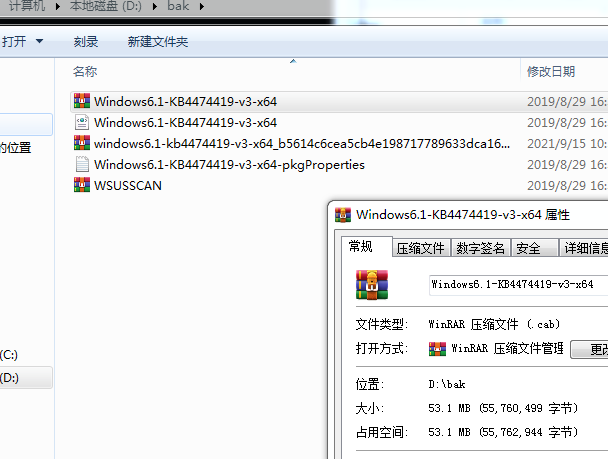
3. You can use the shortcut key "win R" to open the command prompt, and then enter "cmd", or you can enter "command prompt" in the system search and then Run as administrator.
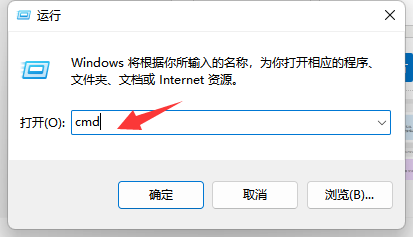
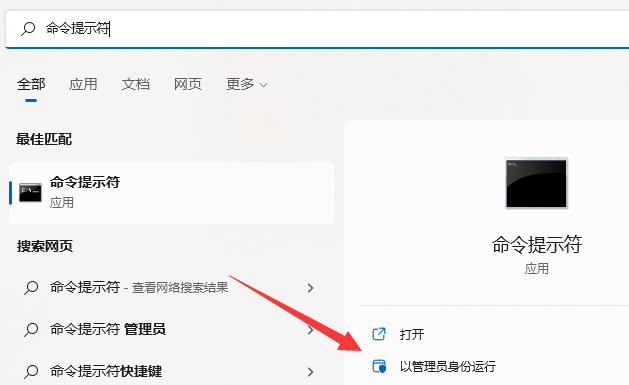
4. First enter C:\Windows\System32 and enter the System32 directory.

5. Continue to enter dism /online /add-package /packagepath: "patch package path.cab". Remember to add the suffix .cab.
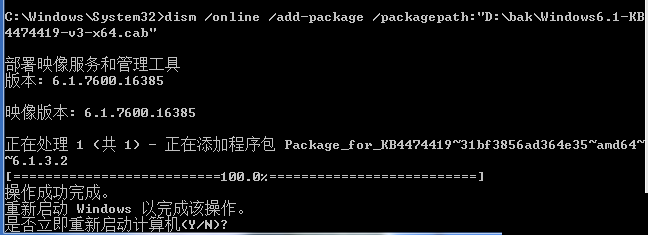
6. After completing all the above operations, restart the system to solve the installation error problem.
The above is the detailed content of Error 87 prevents kb4474419 patch from being installed. For more information, please follow other related articles on the PHP Chinese website!
 How to turn off win10 upgrade prompt
How to turn off win10 upgrade prompt
 The difference between lightweight application servers and cloud servers
The difference between lightweight application servers and cloud servers
 CMD close port command
CMD close port command
 The difference between external screen and internal screen broken
The difference between external screen and internal screen broken
 How to jump with parameters in vue.js
How to jump with parameters in vue.js
 Cell sum
Cell sum
 How to intercept harassing calls
How to intercept harassing calls
 virtual digital currency
virtual digital currency




