
In recent days, many friends who use win7 system have encountered the problem of network connection error code 651. Today, the editor will bring you the solution to win7 network connection error 651. Let’s take a look.

Various possible causes and solution suggestions:
1. First check if there is a problem with the network card. There may be some problems with the driver installation. We can try a universal driver or a dedicated network card driver:
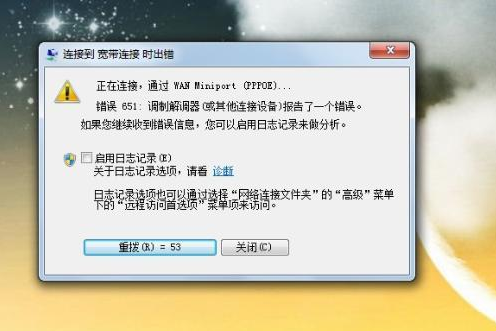
2. Remote Access to the Notepad file may be inconsistent with the current Network and Dial-Up Connections configuration. If the communication device settings have been changed, please reconfigure them. If it still doesn't work, please delete and re-create the broadband dial-up connection;

3. If the router can connect to the computer but cannot dial-up, open the computer and enter "c:\windows\system32\ logfiles\wmi", double-click RtBackup, it prompts that there is no permission to access the folder, click Continue to obtain permission, and restart to repair.
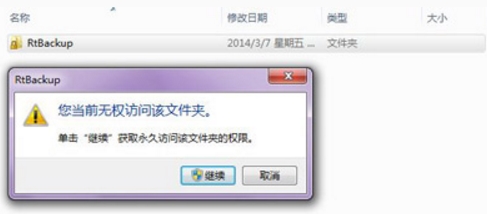
4. If it still doesn’t work, delete all etl files in wmi/RtBackup and restart the computer.
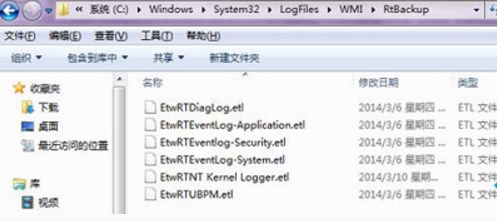
5. Disable local connection and then shut down the computer, unplug the network card, modem and power supply for 5 minutes (that is, the network card is discharged). Then plug in the network card and power on. If it is a desktop computer, make sure there is no static electricity on the computer.

6. If the problem is still not solved, it is likely that the system file is damaged. You can change the directory "c:\windows\system32\" from another normal computer. Copy "raspppoe" in drivers\raspppoe.sys".

(The above content is the solution to how to solve the win7 network connection error code 651. If you like it, please pay attention to this site~)
The above is the detailed content of How to solve win7 network connection error code 651. For more information, please follow other related articles on the PHP Chinese website!




