
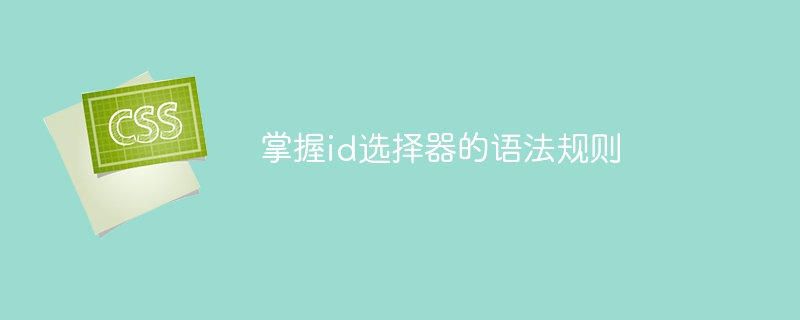
To master the syntax rules of the id selector, specific code examples are required
In the process of web development, in order to accurately select the specified elements for style setting, We often use CSS selectors. Among them, the id selector is the most commonly used and important selector. This article will introduce the syntax rules of the id selector and provide specific code examples to help readers better understand and master it.
First of all, the id selector selects elements by adding the id attribute to HTML elements. The value of the id attribute should be unique, that is, there should be no duplicate id values in the entire HTML document. By adding the id attribute, we can specify a unique identifier for an element, and then use this identifier in CSS to style the element.
The id selector follows the following syntax rules:
The following are some specific code examples to help readers better understand and master the usage of the id selector:
Add the id attribute in HTML:
<button id="myButton">Click me</button>
The above code will add the id attribute to a button and set a unique identifier for it as "myButton".
Use the id selector to set styles in CSS:
#myButton {
background-color: blue;
color: white;
padding: 10px;
border-radius: 5px;
}The above code uses the id selector "#myButton" to select items with the corresponding id attribute value. Elements are styled. Here, the background color of the button is set to blue, the text color is white, the padding is 10px, and the border rounded corners are 5px.
Through the above code example, we can see how to use the id selector. Just use the "#idValue" format in the CSS style sheet, where idValue is the id attribute value of the HTML element.
To summarize, the id selector is a commonly used CSS selector that selects specified elements for style setting by adding the id attribute to HTML elements. You need to master the syntax rules of the id selector to use it correctly. I hope that through the specific code examples in this article, readers can better understand and master the usage of the id selector.
The above is the detailed content of Learn the syntax rules of id selectors. For more information, please follow other related articles on the PHP Chinese website!




