
I have always wanted to install unity8 and try it out. Today I finally installed unity8 on my ubuntu16.04. Let me summarize the installation process. Let’s go and see it together!

method:
1. First we install unity8
$sudo apt-get install unity8
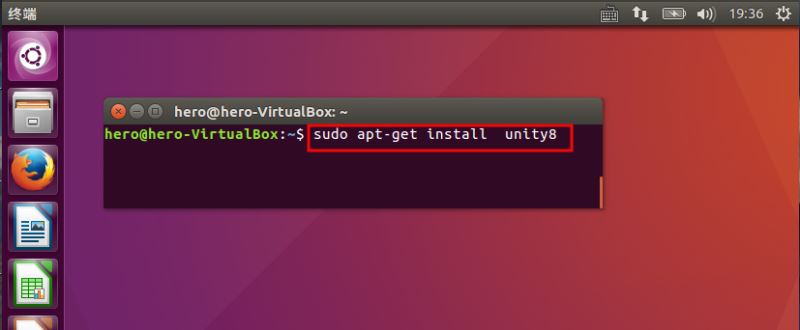
2. Install unity8-desktop-session-mir
$sudo apt-get install unity8-desktop-session-mir
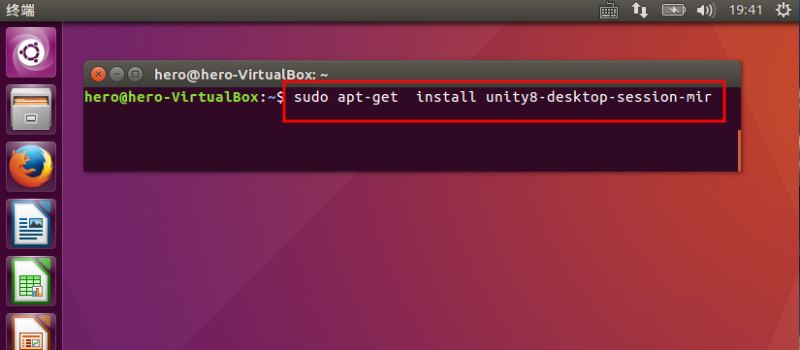
3. Then restart the computer.
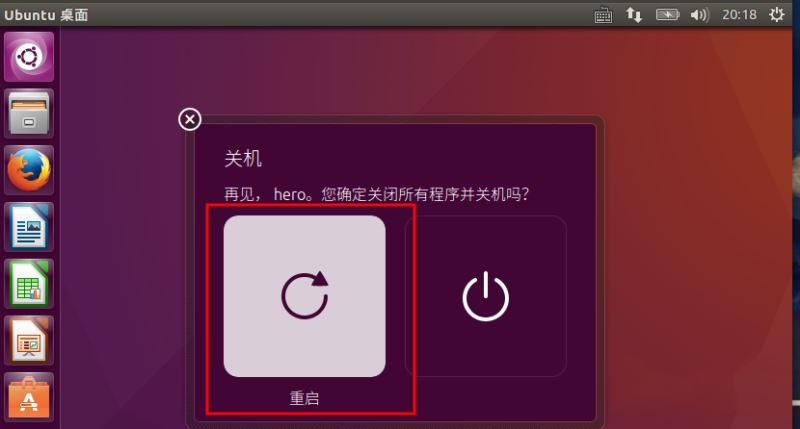
4. Enter the login interface and select the icon on the right.
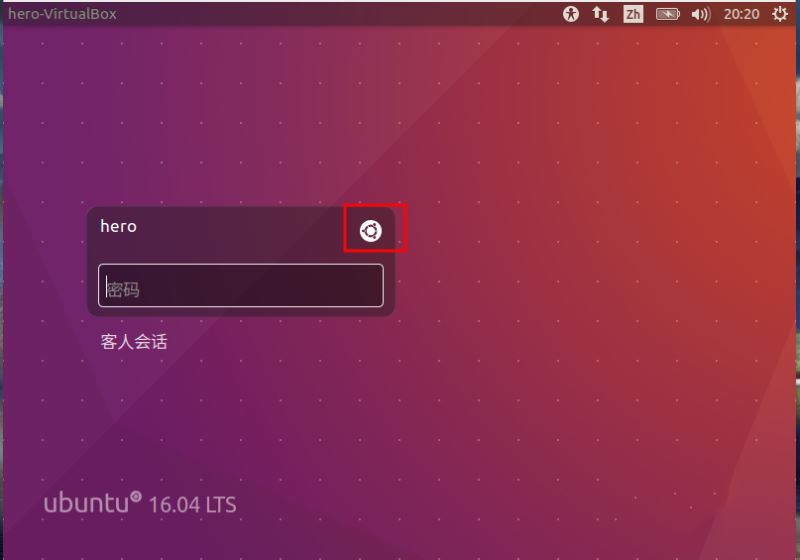
5. Select the desktop environment and select "Unity8-Mir (default)".
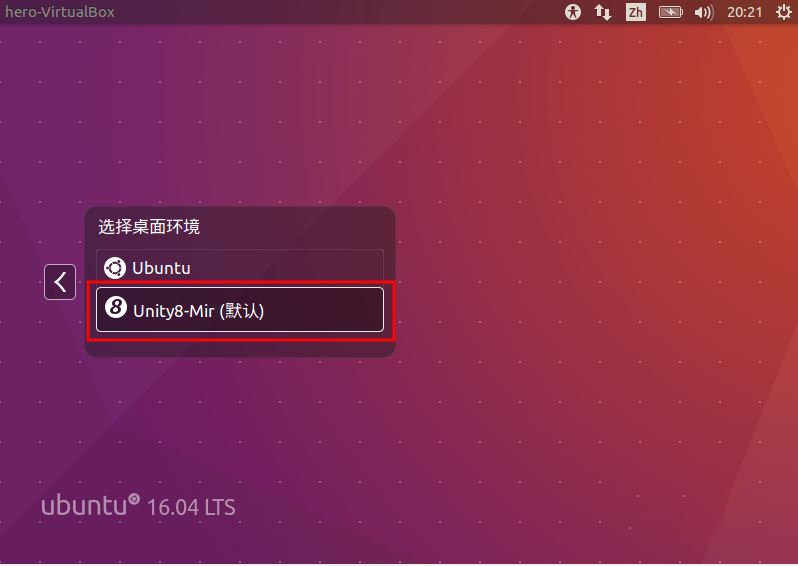
6. After entering the password, you can log in to our unity8 desktop. Move the mouse to the left panel and it will be displayed.
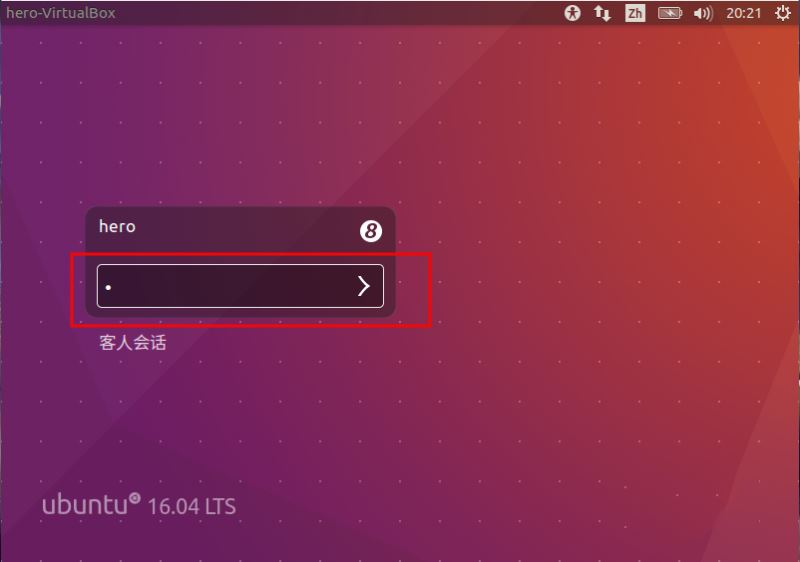
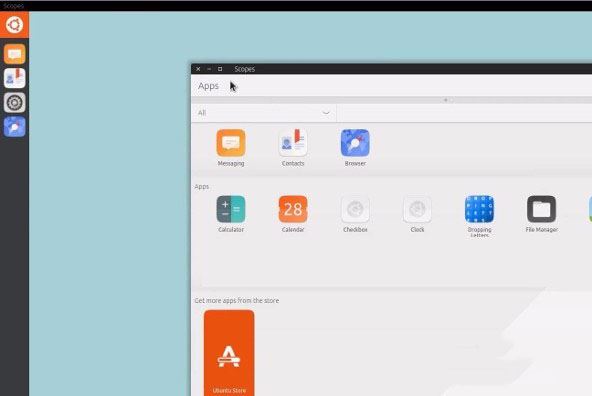
The above is the detailed content of How to install and experience Unity 8 in Ubuntu 16.04. For more information, please follow other related articles on the PHP Chinese website!




