
When some users use the Windows Hello function, they find that they cannot use it, cannot set it up, and crash. The reason may be that the service item is disabled. Let’s take a look at the specific solutions~
1. First press WIN R, enter services.msc and press Enter
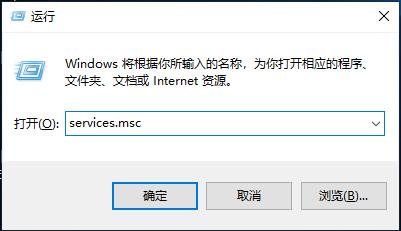
2. Search Windows Biometric Service in the service list to see if this service item has been disabled. If it is disabled, please re-enable it
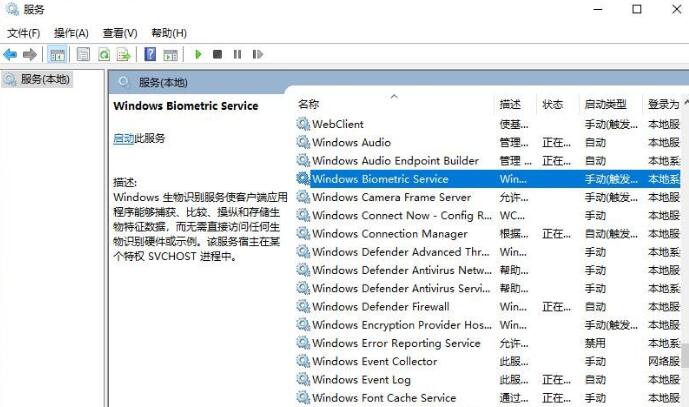
3. Right-click the WIN power-on icon to open "Devices" Manager”
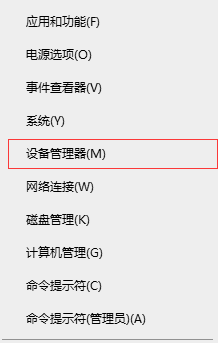
4. After finding the relevant biometric device item and uninstalling its driver, download the corresponding driver from the official website of the device manufacturer to install it
After restarting the service and installing the driver, the Windows Hello function of Win10 can be re-enabled.
Solution: We only need to reset hello
1. Open Cortana and search for "Windows" in the search box Powershell"
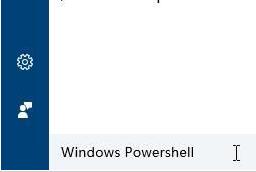
2. Right-click on "Windows Powershell" and select "Run as administrator"

3. Enter in the pop-up box: Get-AppXPackage -AllUsers | Foreach {Add-AppxPackage - DisableDevelopmentMode Register “$($_.InstallLocation)\AppXManifest.xml”} Press the Enter key and wait for the system to automatically repair. Restart your computer after completion to solve the problem!
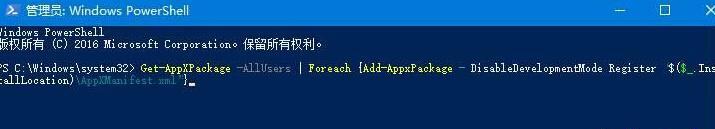
The above is the detailed content of Tutorial to solve the problem that windows hello cannot be used. For more information, please follow other related articles on the PHP Chinese website!




