
In life, many users will need to edit or write comments when receiving PDF files. At this time, the new features of the edge browser are of great help. Let’s take a look at how to edit them. .
1. Open the pdf file.
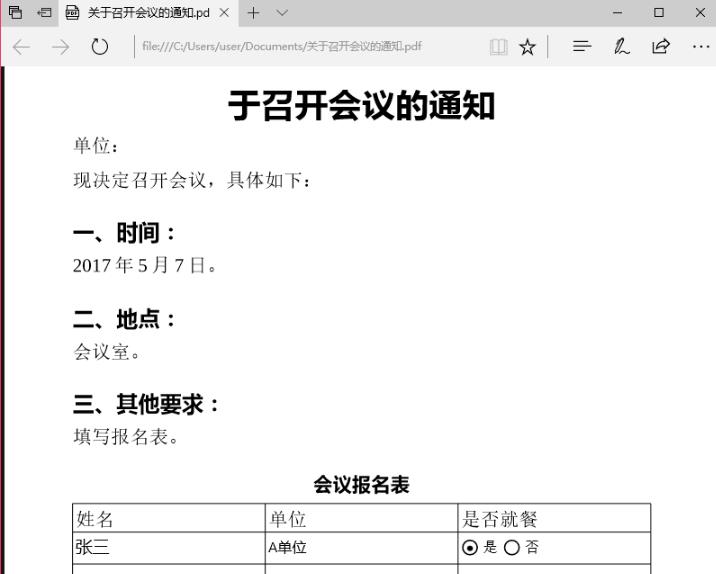
2. Click "Take web notes" in the upper right corner to enter the drawing mode.
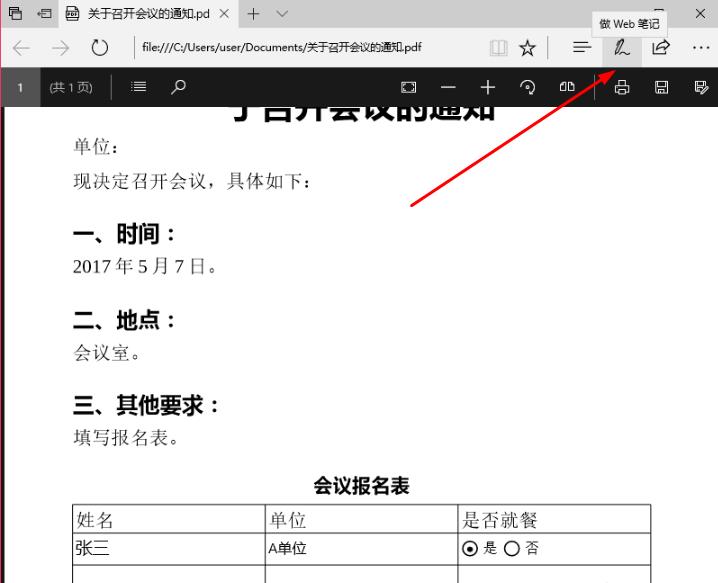
3. Select the drop-down arrow under "Ballpoint Pen" on the toolbar to pop up the palette.
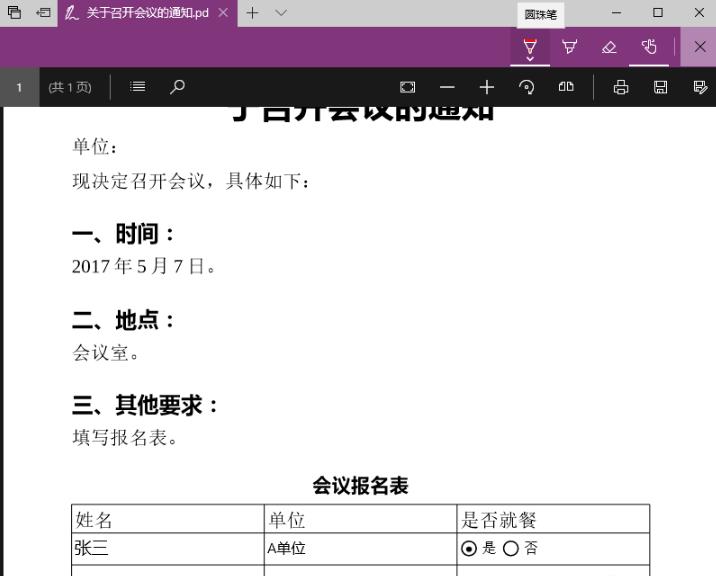
4. Select the color you need in the palette.
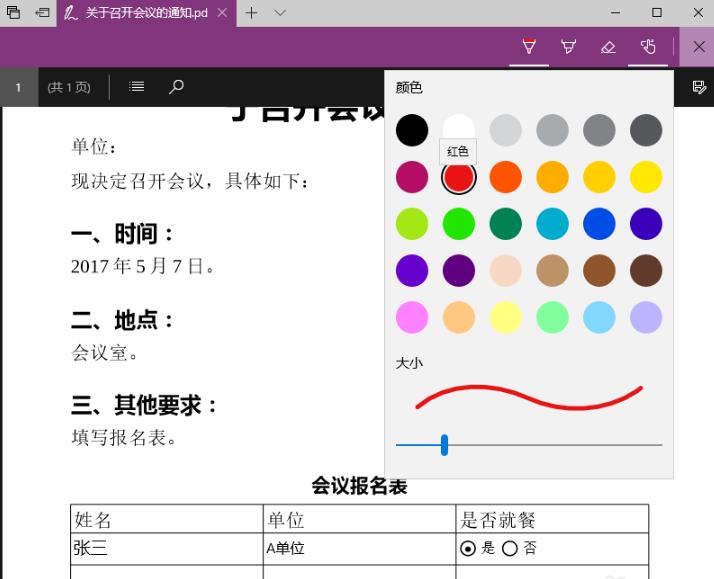
5. You can now annotate on the pdf file.
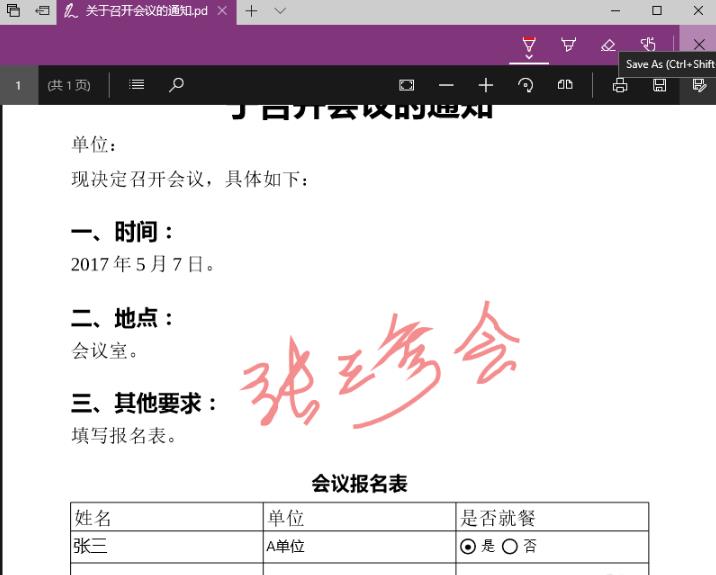
6. When finished, click "Save As" to save.
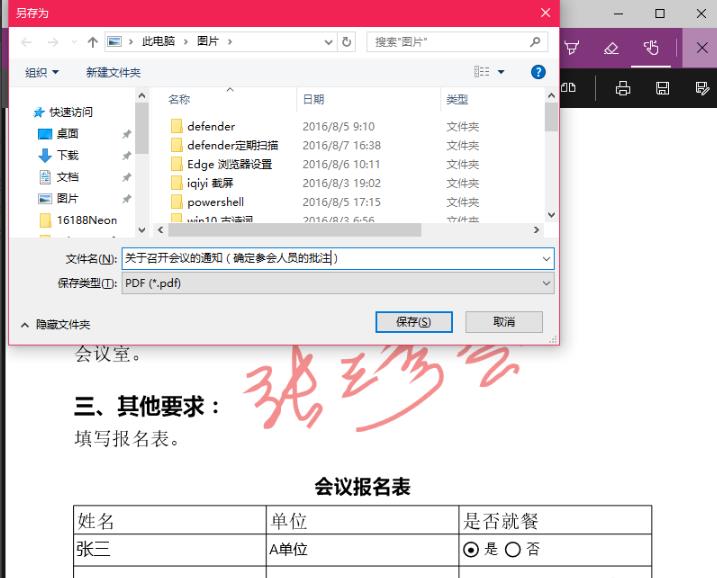
The above is the detailed content of How to edit PDF files in Edge browser. For more information, please follow other related articles on the PHP Chinese website!




