
In win11, if the screen brightness is too dark, you will not be able to see the picture clearly, and if it is too bright, it will dazzle your eyes. So how to adjust the screen brightness in win11? In fact, it can be adjusted in the display settings, which is very convenient.
1. First open the "Start Menu" below

2. Then click the "Start Menu" above Settings"

3. After opening, enter the "Display" settings on the right.

4. After opening, slide the brightness slider to adjust the screen brightness.
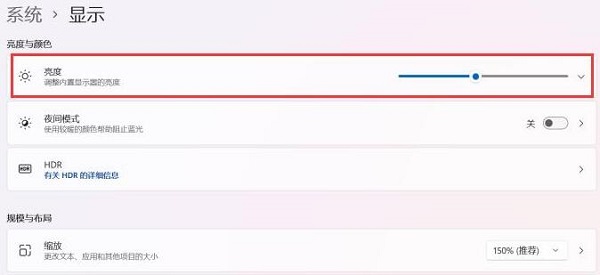
The above is the detailed content of How to adjust screen brightness on Windows 11. For more information, please follow other related articles on the PHP Chinese website!




