
When we use the win10909 version of the operating system, we may encounter a 0x80070020 error in modifying the registry. Then we can try to close all third-party software on the computer and then install it. Please see below for details~
1. First, press "win x -- Applications and Features".
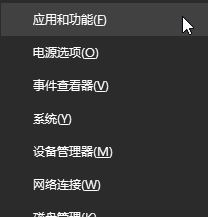
2. Uninstall all third-party anti-virus software and management software.
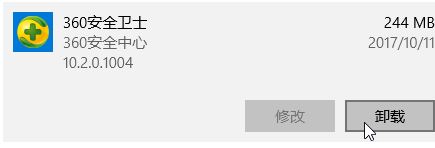
3. Open Notepad, copy the following commands and import them into the new text document:
net stop wuauserv
net stop CryptSvc
ren %windir%\system32\catroot2 catroot2.old
ren %windir%\SoftwareDistribution sold.old
net start CryptSvc
net start wuauserv
pause
4. Select the file for the new text document--Save As, and change the save type to "All Files".
Set the file name to "xxx.bat", x can be modified to any name, and click Save.
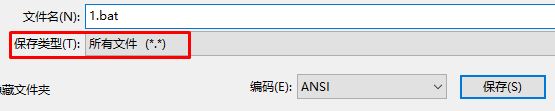
5. Right-click the bat file you just saved and select "Run as administrator" to run it!
6. Right-click on the start menu, select Command Prompt (Administrator),
Enter: net stop wuauserv at the command prompt, and press Enter (this will remind you to stop the service) ;
7. Open and delete all files in the C:\windows\softwareDistribution\Download and DataStore folders;
8. Enter again: net start wuauserv and press the Enter key. !
After the operation is completed, restart the computer to ensure that the network is normal. Generally speaking, the update can be performed normally!
The above is the detailed content of Detailed method to solve 0x80070020 error. For more information, please follow other related articles on the PHP Chinese website!




