
It has been some time since Apple’s iOS 17 system was released and the beta version was launched. I believe that many early adopters have already updated and experienced the new features of iOS 17!
Although iOS17 has limited upgrade optimization and new features, it also has some common BUGs. Let’s discuss common BUGs and solutions in iOS 17 below.

The first is the problem of battery life. After updating to the iOS 17 system, some iPhone users reported that the battery life of their phones collapsed, and some users even lost 20% in one hour!

Old iPhones have some problems with battery life and heating. In addition to short battery life, these phones are also prone to abnormal heating. Especially for older iPhones, battery life and heating problems are more prominent.
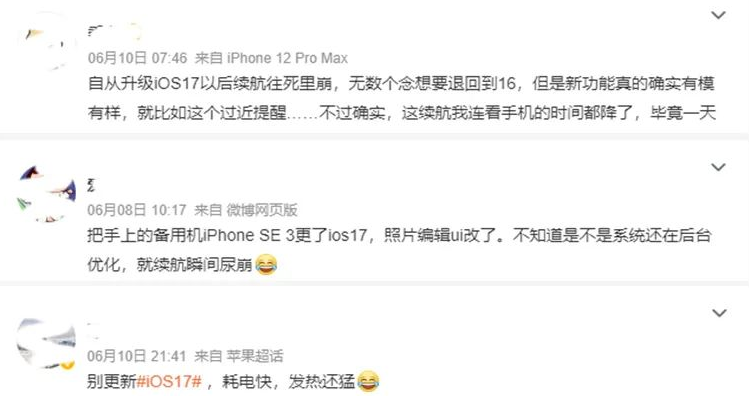
The other problem is that the application crashes. Currently, many APPs are not compatible with the iOS17 system. After updating to iOS17, there are many problems such as APP crashing and the application cannot be opened, such as WPS, music APP and other applications. A crash occurs.
In particular, WPS has a crash problem when opening documents, and there are many feedbacks. Moreover, some applications will restart with an inexplicable black screen after crashing.
Many music app crash problems are related to the "cross-fade" function in the settings. If you are using an iPhone and want to turn off this feature, you can open the phone's settings, find the music options, and then turn off the "Crossfade" switch. It should be noted that we do not recommend turning on this function easily, because once this bug is triggered, almost all music apps will crash directly. Therefore, when using the music APP, it is best to avoid turning on this function to avoid crashes.

There is also the problem of "memory consumption". After upgrading to iOS17, many Apple fans found that the available storage space was instantly reduced by more than ten or even dozens of gigabytes. For iPhones, there is already not much storage space. Users should pay special attention, after all, the problem of insufficient iPhone memory is very common.
Users often report that after the iPhone is upgraded to iOS17, the storage data usage does not match the actual situation. This problem is relatively common and has been encountered by many users. They found that after the upgrade, the phone's storage space was significantly reduced, but they didn't add a lot of data. Many users have said that this problem bothers them and hope that Apple can solve this problem as soon as possible.

WeChat is a social software that is loved by the people. With a large number of users, some bugs appear every year. One of the common problems is the disappearance of the status bar at the bottom of WeChat. This problem caused some confusion for users, so we needed to find a solution.
When I first experienced iOS 17, I found that users generally reported that the problem of the WeChat navigation bar disappearing was more prominent.
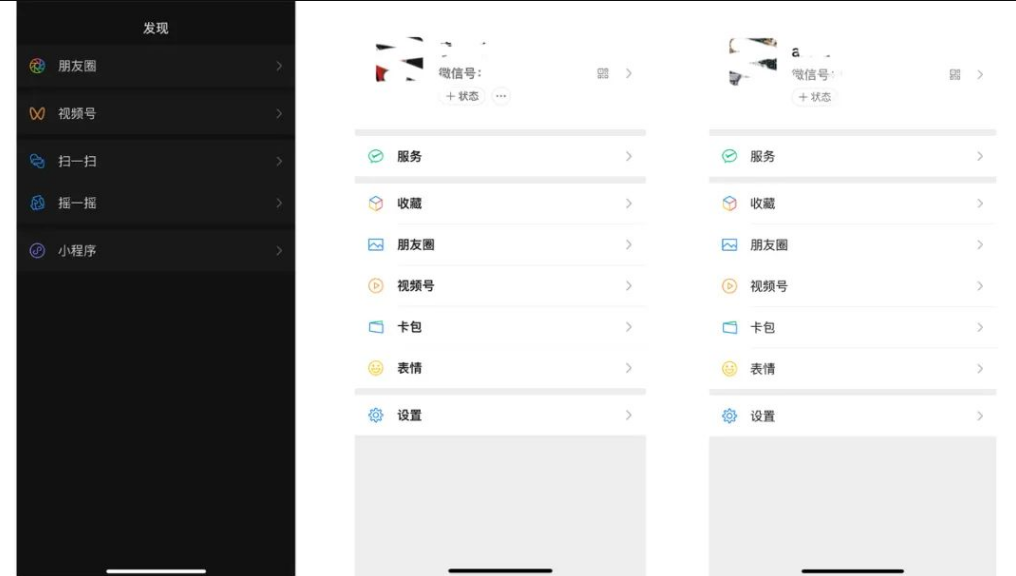
There are other problems, such as: it will crash when using QQ to listen to voice messages; the emoticon input in Weibo/Taobao chat is abnormal; third-party keyboards occasionally appear when pulling down to search There is a bug in the display of different color blocks; when logging out of Amap, there is a chance that the system will softly restart, etc.

When the iPhone was updated to iOS 17, some problems and errors occurred. In this case, we can consider the following three solutions: 1. Restart the device: Sometimes, restarting the iPhone can solve some minor problems. You can try pressing and holding the power button, then sliding the power off option, and then pressing and holding the power button to turn it back on. 2. Clear cache: iOS 17 may cause some cache files to accumulate, causing problems. You can clear its cache by going to "Settings" - "General" - "Storage & iCloud Usage" - "Manage Storage" and then selecting the corresponding application. 3. Restore factory settings: If the problem still exists, you can try to restore factory settings. Before doing this, be sure to back up important data. You can perform a factory reset by going to "Settings" - "General" - "Restore" - "Erase All Content and Settings". I hope the above methods can help you solve the BUG problems that occur after updating your iPhone to iOS 17. If the problem persists, it is recommended to contact Apple customer service or go to the official after-sales service center for further assistance.
If the iPhone upgrades the system through OTA, it is generally recommended to restart the iPhone after the upgrade is successful, which can solve some small bugs, such as small components displaying a white screen, Problems such as memory display errors.
Everyone should be very familiar with the shutdown and restart operation of iPhone.
When the iPhone encounters problems such as black screen, white apple, automatic restart, freeze, etc., it is generally recommended that users try to force restart first, which can solve many common basic problems. For bugs that occur after updating to iOS 17, you can also try to force restart.
Apple's full-screen iPhone series may encounter some problems during use, such as system crashes or unresponsiveness. If you encounter this situation, you can try to force restart to solve the problem. The specific operation method is as follows: 1. Quickly press the volume up and down keys respectively: While pressing the volume key, quickly press the volume up key and volume down key. 2. Continue to press the power button: While the volume button is still pressed, continue to press and hold the power button. 3. Until the Apple logo appears after the phone screen goes black: Continue to hold the power button until the phone screen turns black and the Apple logo appears. 4. Release all buttons and wait for the device to restart: Wait for a moment until the device restarts. After performing a force restart through the above steps, your full-screen iPhone should be able to run normally again. Please note that this operation will not have any impact on your mobile phone data, but if the problem still exists, it is recommended to contact Apple customer service or go to an Apple authorized repair center to repair it in time.

Since iOS17 is still in the Beta version, there are many software programs that have not been adapted and there are many BUGs.
After trying new features, I found that there are no functions that I can use daily, or some bugs seriously affect the daily use of iPhone. At this time, it is recommended that users downgrade to the official version of the system.
It is recommended to use the Apple mobile phone repair tool, which is simple to operate. "iOS upgrade/downgrade" can help users quickly return to the official version of the system.
This tool can not only repair 150 iOS system faults, but is also very suitable for novice users. Whether you are an experienced user or new to iOS, you can use this tool easily. It provides a simple and easy-to-understand operation interface, allowing users to quickly locate and repair system faults. Whether it’s app crashes, device lags, or other common issues, this tool can help you fix them. If you are a novice user, don’t worry, this tool will provide you with detailed guidance and tips so that you can easily fix system failures. All in all, this tool is not only powerful but also very user-friendly for novice users.
Operation Guide:
Step 1: Start the tool, connect the device to the computer through the data cable, click "iOS Upgrade/Downgrade", and then select "Downgrade" mode.

The second step is on the interface that supports downgrading the system, the tool will display the official version of the system that the iPhone can be downgraded to. Then, click the "Download Firmware" button and wait for the firmware download to complete.
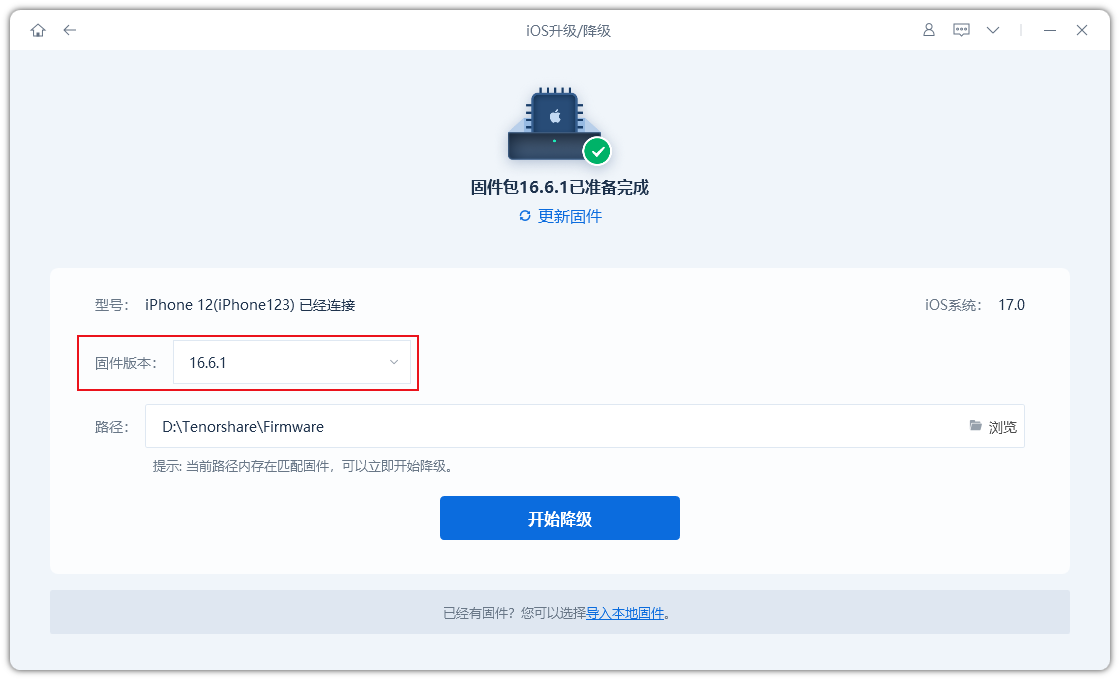
Step 3: iPhone is successfully downgraded. Once the firmware download is complete, the iOS downgrade process can begin.
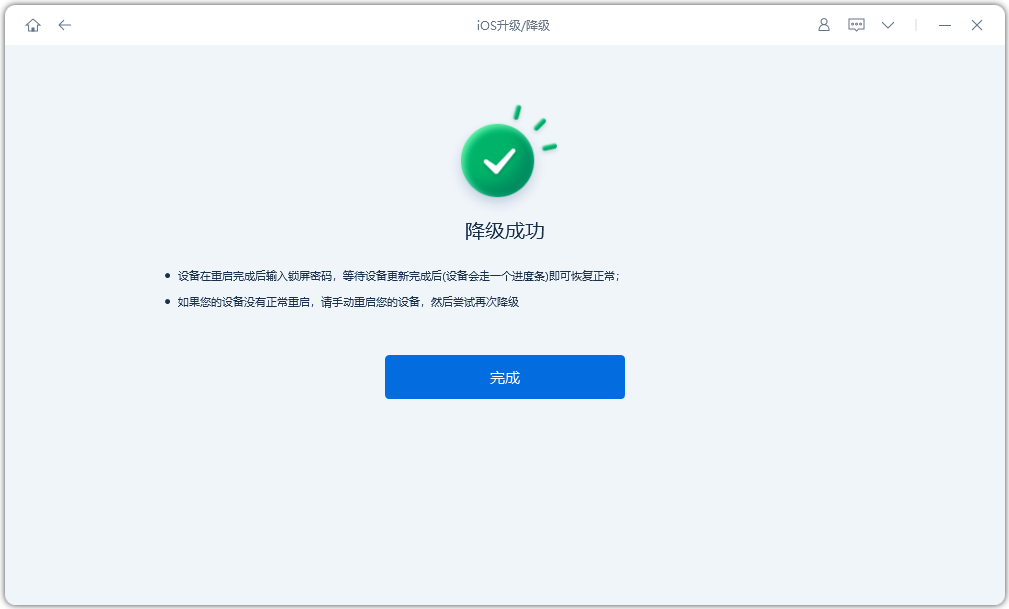
Please note that during the downgrade process, ensure that the data cable is not disconnected. The entire downgrade process usually takes about 10 minutes. Just wait patiently until the "Downgrade Successful" prompt is displayed.
Now the iPhone has been successfully downgraded to iOS 16 system. If you encounter problems such as white apple or recovery mode, you can use the "iOS System Repair" function that comes with the device to repair it.

From my understanding, you want to reorganize the language generation content. Here's what I've reorganized to suit your needs: iOS 17 is the latest operating system designed specifically for the iPhone 15 series models. Although it doesn't have many new features, I don't think an immediate update is necessary for iPhone 11 and previous models. We can choose to wait for the official version of iOS 17 to be released before upgrading, so that we can better experience the improvements brought by the new system.
The above is the detailed content of How to solve APP crashes, high memory usage, WeChat navigation bar disappearing, and battery life issues in iOS17?. For more information, please follow other related articles on the PHP Chinese website!




