
Suddenly I found that my win7 system has been stuck in the Windows configuration during an automatic update. After waiting for a long time, it is still stuck and cannot enter the system normally. Today I will share with you the solution.
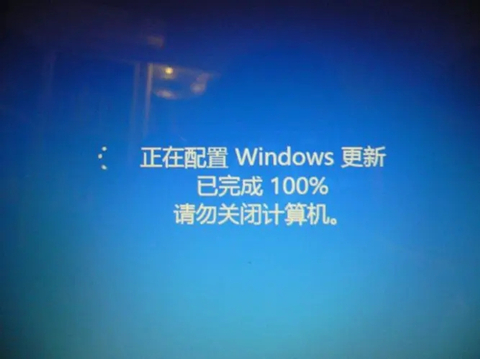
1. First, press and hold the power button to shut down.

2. Wait for a while and then restart the computer,
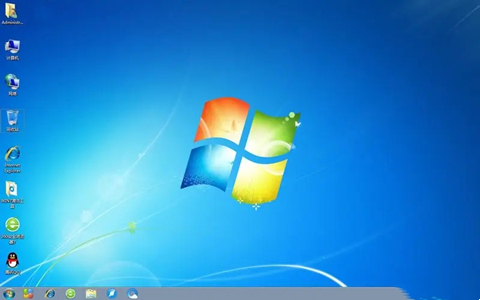
3. After entering the system, right-click "Computer" and select "Properties",

4. Then find "Windows Update",

5. Then click "Change Settings",

6. Then turn on "Never check for updates" and click "OK" below.
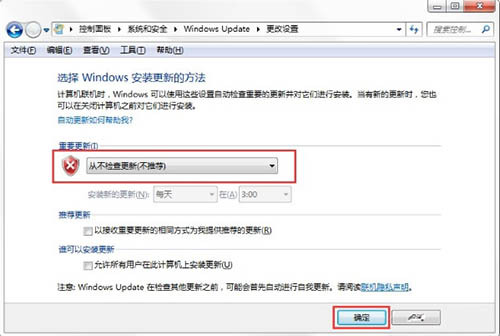
The above is the detailed content of After Windows 7 configuration is complete, do not turn off your computer. For more information, please follow other related articles on the PHP Chinese website!




