
When we use the win10 operating system, in some cases we will find that my computer icon is missing, and we don’t know where to find it. The editor thinks that you can make relevant settings for desktop icons in the personalization of your computer. Let’s take a look at the specific steps to see how the editor did it~ I hope it can help you.
1. Right-click on the desktop and enter "Personalization".
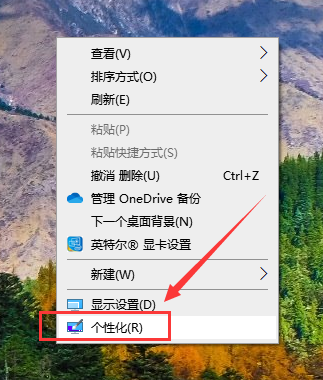
2. Find "Desktop Icon Settings" in the "Theme" interface.
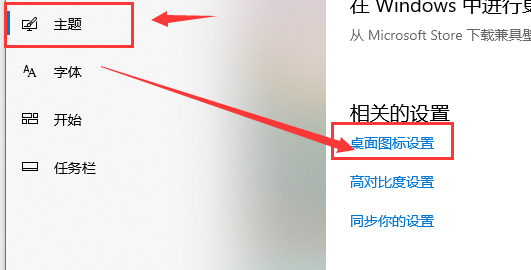
3. Click the box in front of "Computer" and then select "OK".
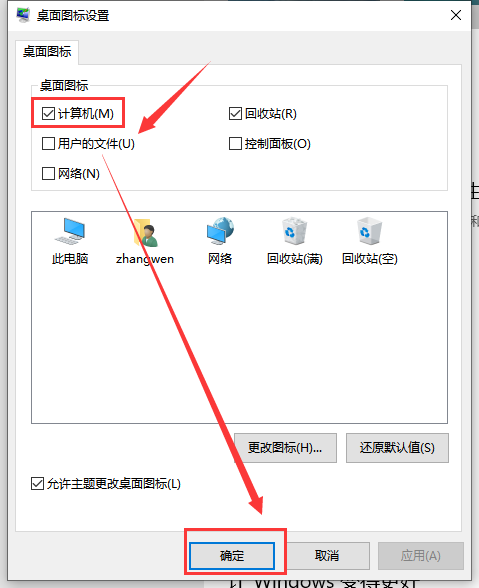
Extension: icon changed to English | No personalization
The above is the detailed content of How to display my computer icons in Win10. For more information, please follow other related articles on the PHP Chinese website!
 My computer can't open it by double-clicking it.
My computer can't open it by double-clicking it.
 Windows 11 my computer transfer to the desktop tutorial
Windows 11 my computer transfer to the desktop tutorial
 Win10 My Computer Icon Retrieval Tutorial
Win10 My Computer Icon Retrieval Tutorial
 Win11 My Computer Added to Desktop Tutorial
Win11 My Computer Added to Desktop Tutorial
 Three methods of gpu virtualization
Three methods of gpu virtualization
 html space
html space
 What do e-commerce platforms include?
What do e-commerce platforms include?
 InstantiationException exception solution
InstantiationException exception solution




