
Hyper-V QO is a virtual machine software built into the Windows operating system. Its main function is to establish multiple Windows or non-Windows subsystems while ensuring the integrity of the original system.
Please note: Hyper-V can only be enabled in Windows 10 Professional, Enterprise, Education, and Windows Server 2012 and later operating systems.
1. Open Notepad and enter the following command:
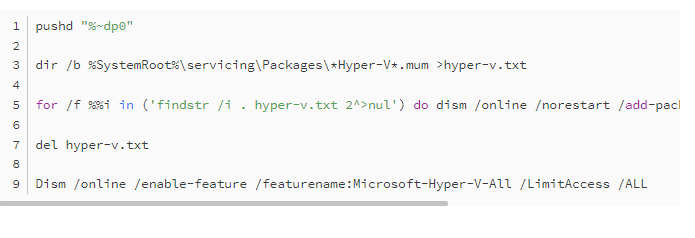
2. Save and name the above command as Hyper-V.cmd, then click on the file, right-click and select Run as administrator, and wait patiently for the execution to complete.
3. Enter Y to restart the computer. After the computer restarts, you can check whether the installation has been successful by pressing the Win key and selecting "Windows Management Tools" in the start menu. If the installation is successful, an option called Hyper-V Manager will appear.
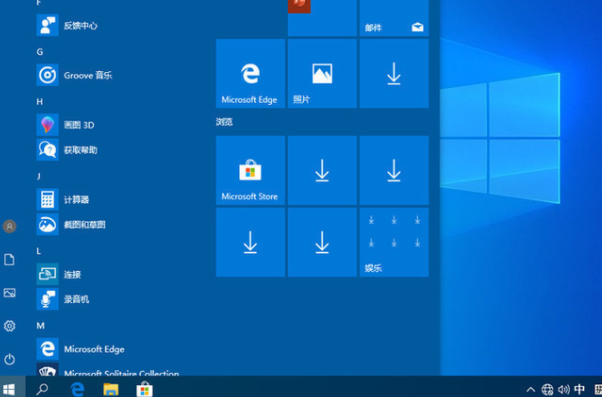
The above is the detailed content of Unable to turn on the Hyper-V service in Windows 10 Home Edition. For more information, please follow other related articles on the PHP Chinese website!




