
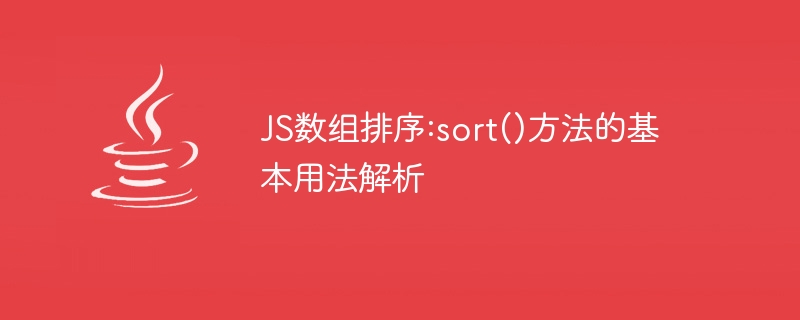
JS array sorting: basic usage analysis of sort() method
In JavaScript, array is a commonly used data structure, and sorting is to sort the elements in the array Common operations for rearranging. JS provides the sort() method, which can sort the array according to specific rules. This article will introduce the basic usage of the sort() method in detail and provide specific code examples.
The sort() method is the native method of the array and can be used by calling sort() of the array object. It has two uses:
First, let’s take a look at the sample code for the first usage:
let arr = [5, 2, 8, 1, 4]; arr.sort(); console.log(arr); // 输出:[1, 2, 4, 5, 8]
In the above code, the elements in the arrayarrare converted to After the strings, they are sorted according to the Unicode encoding order. The result is [1, 2, 4, 5, 8].
However, the sort() method sorts by string by default, which leads to some confusing results. For example:
let arr2 = [10, 100, 1, 20, 2]; arr2.sort(); console.log(arr2); // 输出:[1, 10, 100, 2, 20]
In the above code, the sorting result of the arrayarr2is not what we expect: [1, 2, 10, 20, 100], but [1, 10, 100, 2, 20]. This is because during the sorting process, it converts the numbers 10, 100, 2, and 20 into strings first, and then sorts them in the order of Unicode encoding, so it gets incorrect results.
To solve this problem, we need to use the second usage: pass a comparison function as a parameter. The comparison function requires two parameters, it will pass the two elements to be compared to the function, and determine their sorting order based on the return value of the function.
The following is a specific sample code:
let arr3 = [10, 100, 1, 20, 2]; arr3.sort(function(a, b) { return a - b; }); console.log(arr3); // 输出:[1, 2, 10, 20, 100]
In the above code, we pass a comparison function to the sort() method. This comparison function returns the result of a - b, which will sort the elements in the array from small to large. The result is [1, 2, 10, 20, 100].
In addition to usinga - bas comparison functions, we can also use other functions to define sorting rules. An example of sorting by string length is given below:
let arr4 = ["apple", "banana", "cherry", "date"]; arr4.sort(function(a, b) { return a.length - b.length; }); console.log(arr4); // 输出:["date", "apple", "cherry", "banana"]
In the above code, we pass a custom comparison function to the sort() method. This comparison function returns the result of a.length - b.length, which will sort the strings in the array from shortest to longest length. The result is ["date", "apple", "cherry", "banana"].
Summary:
The array sort() method of JS is a powerful and practical sorting tool. By using different parameters, the array can be sorted according to different rules. When using the sort() method, if you just want to sort according to the default Unicode encoding order, you can call the sort() method directly without passing parameters. If you need to customize the sorting rules, you can do so by passing a comparison function as a parameter.
The above is the detailed content of JS array sorting: Understand the basic usage analysis of the sort() method. For more information, please follow other related articles on the PHP Chinese website!




