
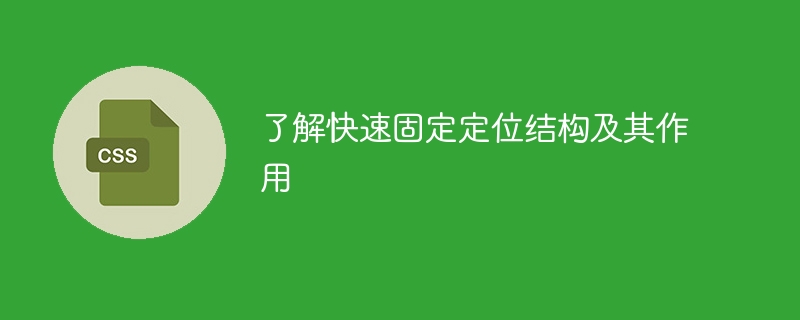
To understand the fast fixed positioning structure and its functions, specific code examples are needed
Fastened Positioning is a technology commonly used in web development. It helps web page elements achieve fixed positioning and maintain their position as the page scrolls. This technique mainly relies on the combined use of CSS properties and JavaScript code.
The role of quick fixed positioning structure is very wide. For example, in web design, there is often a need to fix the top navigation bar at the top of the page. Doing so improves the user experience by keeping links on the navigation bar easily accessible as users scroll down the page.
Below we use a specific code example to understand the implementation method of fast fixed positioning structure.
First, you need to add a fixed-positioned container to the HTML part, as shown below:
<div class="fixed-container"> <!-- 网页内容 --> </div>
Then, you need to define a fixed-positioned style for the container in CSS, as shown below:
.fixed-container {
position: fixed;
top: 0;
left: 0;
width: 100%;
z-index: 9999;
}In the above code, position: fixed; indicates the fixed positioning of the container, top: 0; and left: 0; indicate the position of the container is the upper left corner of the page, width: 100%; indicates that the width of the container is 100%, z-index: 9999; indicates that the container level is the highest.
Next, we can use JavaScript to listen to page scroll events to achieve the effect of fixed positioning elements during the scrolling process. The code example is as follows:
window.addEventListener('scroll', function() {
var fixedContainer = document.querySelector('.fixed-container');
var scrollTop = window.pageYOffset || document.documentElement.scrollTop;
if (scrollTop > 100) {
fixedContainer.classList.add('fixed');
} else {
fixedContainer.classList.remove('fixed');
}
});In the above code, we first obtain the reference of the fixed positioning container, and then obtain the current value through window.pageYOffset or document.documentElement.scrollTop The page scroll position. If the scroll position is greater than 100px, add the .fixed class name to the fixed positioning container, otherwise remove the class name.
Finally, we need to define the style of the .fixed class in CSS, as follows:
.fixed {
position: fixed;
top: 0;
left: 0;
box-shadow: 0 0 10px rgba(0, 0, 0, 0.3);
}In the above code, we are .fixedThe class defines the style of fixed positioning, and also adds a box-shadow attribute, which is used to add a shadow effect to the fixed positioning container.
Through the above code example, we can implement a simple and fast fixed positioning structure to fix an element at the top of the page and keep its position unchanged when the page scrolls.
Of course, the application of the quick fixed positioning structure goes far beyond this. It can be used to create various elements that require fixed positioning, such as floating advertisements, return to top buttons, etc. Just make corresponding style and code adjustments according to specific needs.
We hope that the above code examples can help you quickly understand the fast fixed positioning structure and its role, and provide you with reference and help in actual projects in web development.
The above is the detailed content of Explore rapid fixed positioning structures and their functions. For more information, please follow other related articles on the PHP Chinese website!




