
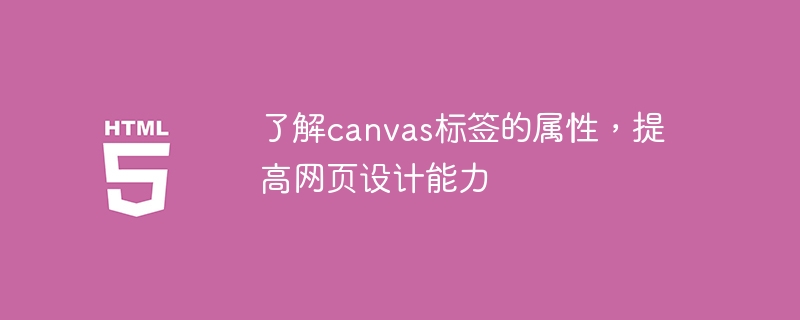
Title: Understand the properties of the canvas tag and improve web design capabilities (including code examples)
Text:
With the rapid development of the Internet, web design has changed becomes more and more important. To create beautiful and rich user experiences, developers are constantly looking for new technologies and tools. The canvas tag is one of them, which provides a powerful drawing API that allows developers to draw graphics, animations and other visual effects on web pages.
When we talk about the canvas tag, we have to mention some of its important properties, which can help us better control the drawing process. Below we will introduce some commonly used canvas properties, with some specific code examples:
<canvas id="myCanvas" width="500" height="300"></canvas>
var canvas = document.getElementById("myCanvas");
var ctx = canvas.getContext("2d");ctx.fillStyle = "red";
ctx.strokeStyle = "green";
ctx.lineWidth = 2;
ctx.beginPath(); ctx.rect(20, 20, 100, 50); ctx.closePath();
ctx.fillStyle = "blue"; ctx.fillRect(20, 20, 100, 50); ctx.strokeStyle = "black"; ctx.strokeRect(20, 20, 100, 50);
By understanding the properties of the canvas tag, we can better grasp the drawing process, thereby improving web design capabilities. In addition to the attributes introduced above, the canvas tag has many other useful attributes and methods, which can be learned and applied according to actual needs.
To sum up, the canvas tag is a powerful technology that can bring endless possibilities to web design. By mastering its properties and methods, we can create beautiful and rich visual effects and enhance the user experience. Therefore, strengthening the understanding and application of canvas tags will become an important part of improving the capabilities of web designers.
The above is the detailed content of Expand your web design skills and learn the properties of the canvas tag. For more information, please follow other related articles on the PHP Chinese website!




