
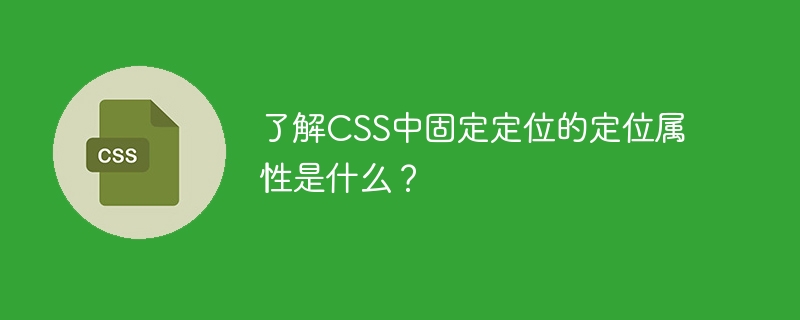
Understand what the positioning attributes of fixed positioning in CSS are?
The positioning property in CSS can control the position of elements on the page. Fixed positioning is a positioning method that positions an element relative to the browser window rather than other elements in the document flow.
In CSS, fixed positioning has a special attribute value, namely position: fixed. By applying this attribute value to an element, we can achieve fixed positioning.
The following is a specific code example to help you better understand the positioning attributes of fixed positioning in CSS:
HTML part:
<!DOCTYPE html>
<html>
<head>
<link rel="stylesheet" type="text/css" href="style.css">
</head>
<body>
<div id="navbar">
<ul>
<li><a href="#">Home</a></li>
<li><a href="#">About</a></li>
<li><a href="#">Contact</a></li>
</ul>
</div>
<div id="content">
<h1>Welcome to My Website</h1>
<p>Lorem ipsum dolor sit amet, consectetur adipiscing elit. Sed sit amet nisl vel erat semper commodo. Vestibulum maximus metus erat, vitae volutpat tellus faucibus in. Phasellus vel laoreet urna, ac posuere risus. Maecenas gravida luctus condimentum. Sed consequat suscipit tellus nec finibus. Nulla facilisi. Sed vel ante vitae dolor volutpat sollicitudin at vitae elit.</p>
</div>
</body>
</html>CSS part (style.css ):
#navbar {
position: fixed;
top: 0;
left: 0;
width: 100%;
background-color: #333;
color: #fff;
padding: 10px;
}
#navbar ul {
list-style-type: none;
margin: 0;
padding: 0;
}
#navbar ul li {
display: inline;
margin-right: 10px;
}
#navbar ul li a {
text-decoration: none;
color: #fff;
font-weight: bold;
}
#content {
margin-top: 50px;
padding: 20px;
}In the above code, we can see that the div element with the id "navbar" is set to fixed positioning and is located at the top of the browser window. This is achieved by setting the position property to fixed. Additionally, it has other style properties such as background color, font color, padding, etc.
In the "#content" style, we set a larger top margin (margin-top) to prevent the content from being blocked by the navigation bar.
By running the above code, you can view the results in your browser. As you scroll down, the fixed navigation bar remains at the top of the page and is not covered by other content.
Think about it, what will happen if we don’t use fixed positioning, but use relative positioning or absolute positioning? This is a question worth thinking about. You can further explore other positioning properties in CSS to compare their different effects.
I hope this article will help you understand the positioning attributes of fixed positioning in CSS!
The above is the detailed content of What is the knowledge point about the positioning attribute of fixed positioning in CSS?. For more information, please follow other related articles on the PHP Chinese website!




