
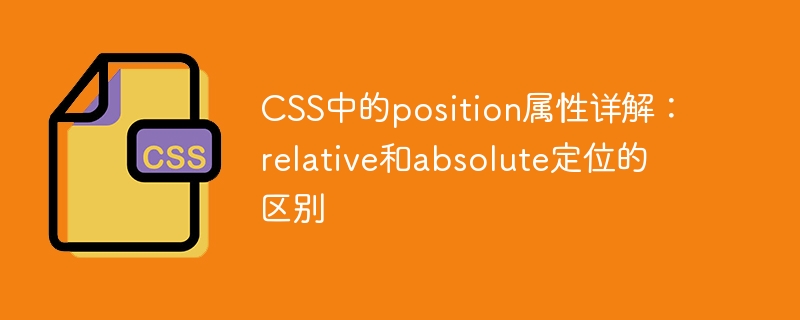
Detailed explanation of the position attribute in CSS: The difference between relative and absolute positioning requires specific code examples
In CSS, the position attribute is used to control the positioning method of elements. Among them, relative and absolute are two common positioning methods. Each of them has different characteristics and application scenarios.
Code example:
1 2 3 4 5 6 7 8 9 10 11 12 13 14 15 16 17 18 19 20 21 |
|
In the above code, the box element is moved 50px down and 50px to the right relative to its normal position. It should be noted here that the movement of relative positioning will affect the position of other elements, so relative positioning can be used for fine-tuning, but it is not suitable for overall layout.
Code example:
1 2 3 4 5 6 7 8 9 10 11 12 13 14 15 16 17 18 19 20 21 |
|
In the above code, the box element is positioned relative to the container element. Since the value of the container's position attribute is relative, the box will be positioned relative to the container, not relative to the document flow. The top attribute value of the box element is 50px, and the left attribute value is 50px, which means it moves 50px downward and 50px to the right.
Different from relative positioning, absolute positioning does not affect the position of other elements. Therefore, absolute positioning can be used to achieve effects such as element coverage and pop-up boxes.
To sum up, relative and absolute positioning have different functions and characteristics in CSS. Relative positioning fine-tunes the position of an element by adjusting the top, right, bottom, and left attributes, which affects other elements; while absolute positioning is positioned relative to the parent element or the document flow, breaking away from the document flow and not affecting the position of other elements. According to actual needs, choose the appropriate positioning method to achieve the desired effect.
The above is the detailed content of Detailed explanation of the position attribute in CSS: the difference between relative and absolute positioning. For more information, please follow other related articles on the PHP Chinese website!




