
What to do if the win11 edge browser cannot be opened? Most likely there is a problem with the edge browser. Now you need to find the program and fix it. Let us take a look at how to fix it.
1. First, we enter the settings with "win i", and then click "Apply" on the right.
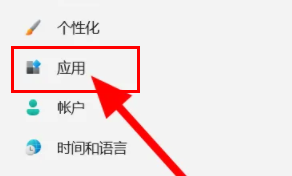
2. Then click "Apps and Features".
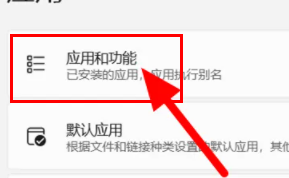
3. Then find “edge”.
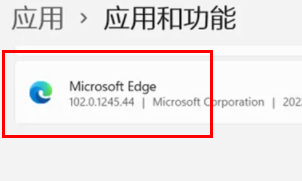
4. Then click on the "three dots" and then click "Modify".
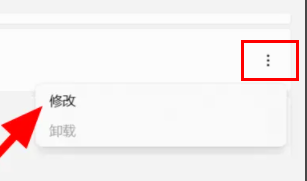
5. Finally, click "Repair".
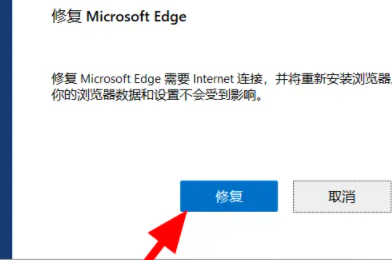
The above is the detailed content of Unable to start win11edge browser. For more information, please follow other related articles on the PHP Chinese website!
 The computer has Internet access but the browser cannot open the web page
The computer has Internet access but the browser cannot open the web page
 What does browser mean
What does browser mean
 What browser is edge?
What browser is edge?
 Browser compatibility
Browser compatibility
 How to solve the problem of garbled characters when opening a web page
How to solve the problem of garbled characters when opening a web page
 How to restore IE browser to automatically jump to EDGE
How to restore IE browser to automatically jump to EDGE
 What are the reasons why a mobile phone has an empty number?
What are the reasons why a mobile phone has an empty number?
 How to use dc.rectangle
How to use dc.rectangle




