
Users will more or less encounter situations where they cannot connect to the Internet when using browsers. Most of them are caused by unstable network, but there are exceptions. Today I will tell you about the problem of edge browser not being able to connect to the Internet. Solution.
1. Enter the edge browser, click the three dots in the upper right corner to open "More tools -> Open with Internet explorer".
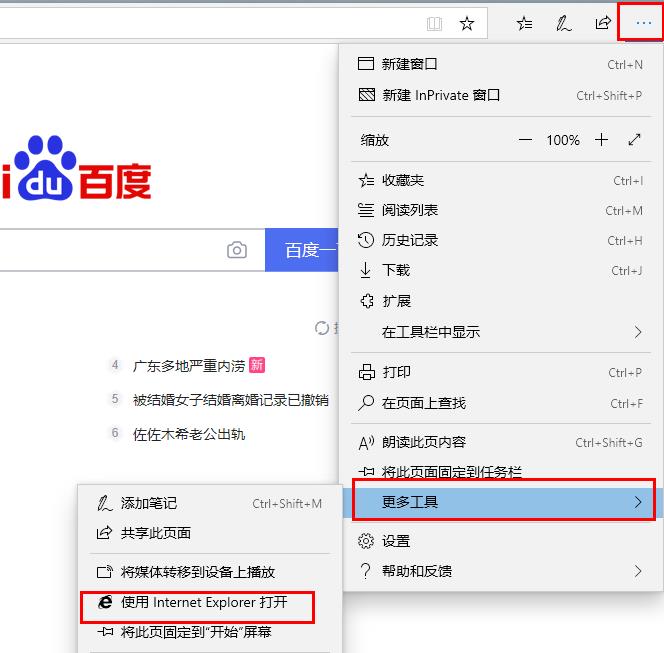
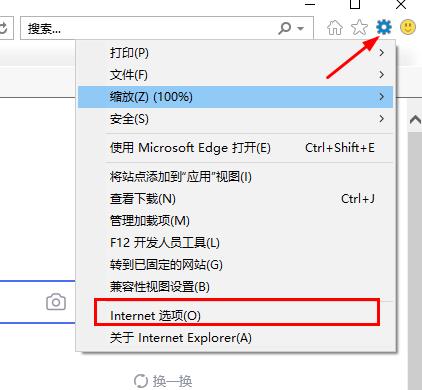
3. Select "Connection", drop down and click "LAN Settings".
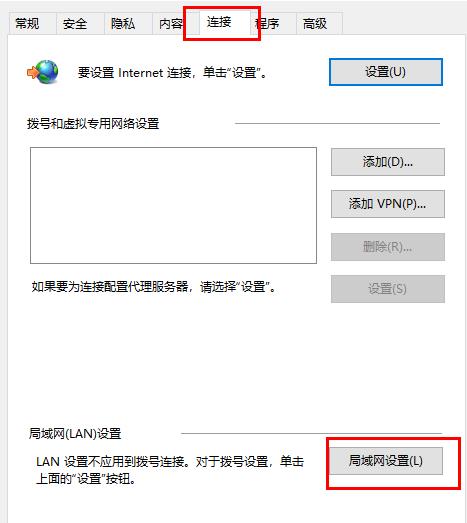
4. Check "Automatically detect settings" and click "OK".
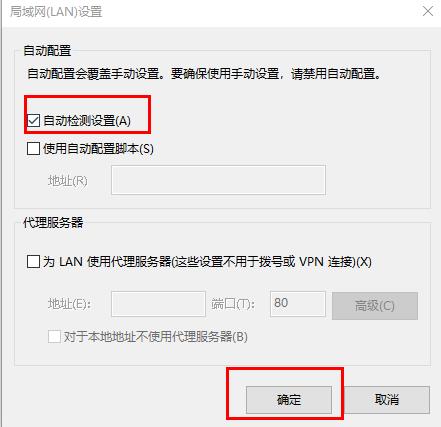
The above is the detailed content of How to solve the problem that edge browser cannot connect to the Internet. For more information, please follow other related articles on the PHP Chinese website!




