
What kind of file is VCRUNTIME140.dll? Why does the computer lose VCRUNTIME140.dll when running some games, and then the game fails to run? This dll file is an important runtime library file of the computer. If it is lost, many programs will not be able to run.
is one of the files in the VC 2015 runtime library
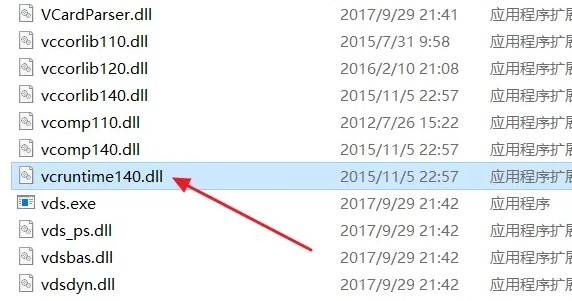
1. VCRUNTIME140.dll is from Microsoft An important file necessary for the operation of Windows system.
2. Different programs in the computer require different dll files to support their operation.
3. When the computer runs the program and a prompt appears that the VCRUNTIME140.dll file is missing, the program will not be able to run.
4. If you want to solve this problem, you can only download one and register it, or download and run it again.
1. First, you can download it from this site.

#2. Compress and decompress the downloaded decompression package.
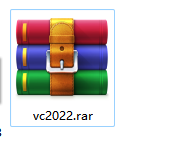
#3. Open the decompressed folder and select the running program corresponding to the system to run. 32-bit systems choose x86 to run the program. For 64-bit systems, select x64 to run the program.
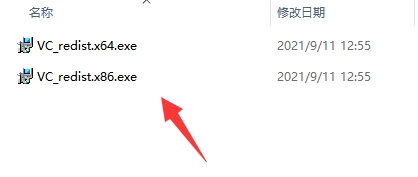
#4. Enter the running interface, check "I have agreed to the license", and click Install. The program runs automatically without any operation required.
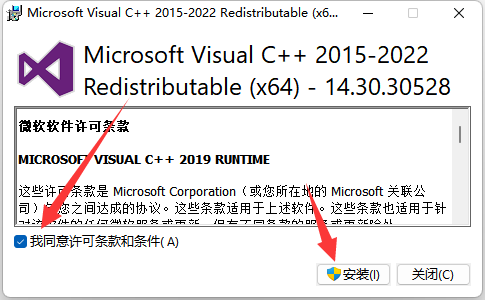
The above is the detailed content of Understand the role of VCRUNTIME140.dll. For more information, please follow other related articles on the PHP Chinese website!




