
win7 system is a very easy-to-use, classic and excellent system! Powerful stability is the most outstanding thing about win7 system! During the use of win7 system, many users said that automatic updates are too annoying! Today, the editor brings you a detailed tutorial with pictures and texts on how to turn off automatic computer updates in Windows 7. Friends in need, please come and take a look.
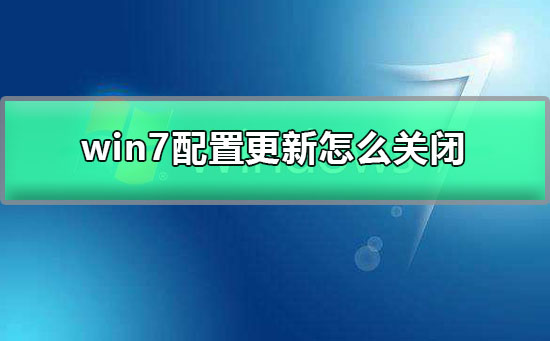
Method 1:
1. Right-click on "Computer", Select: Properties.
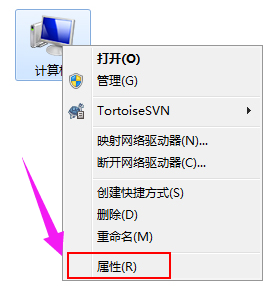
2. Find and click "windows Update".

3. Then click "Change Settings".
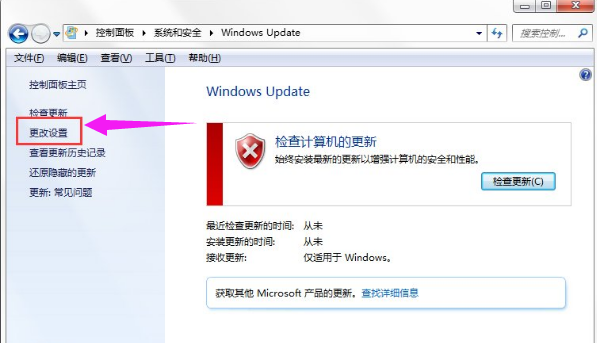
4. Click "Never check for updates", then click: OK.
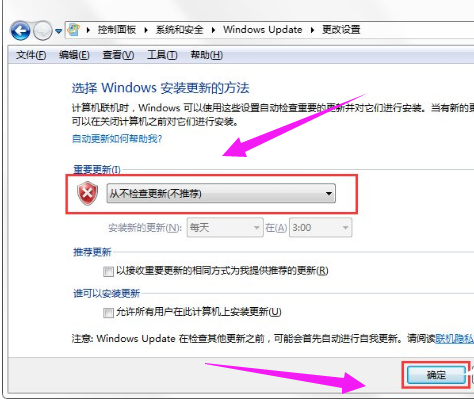
Method 2:
1. Press WIN R and enter: gpedit.msc in the window and click OK.
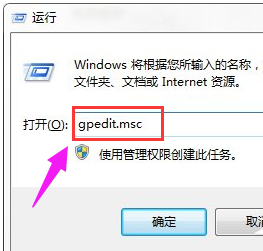
2. After expanding in sequence, click "Do not display "Install updates and shut down" after closing the Windows dialog box.
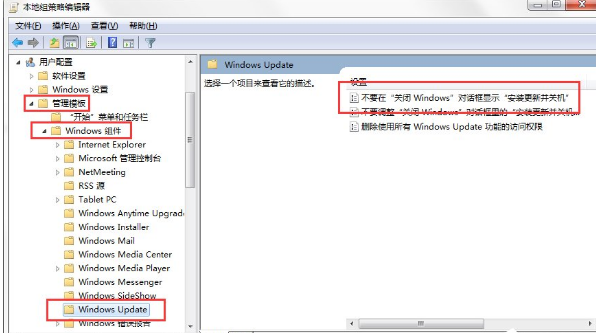
3. Select Disabled, then apply and confirm.
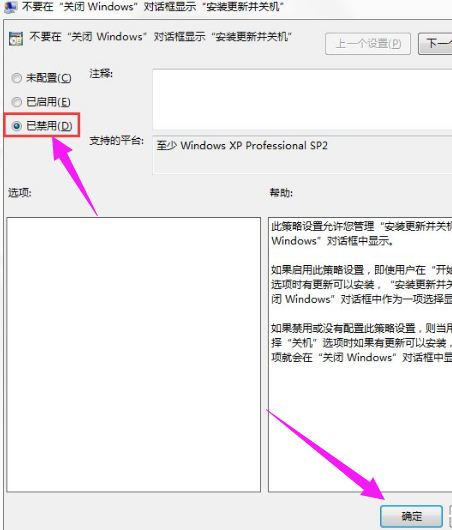
>>> The difference between the professional version of YuLinMuFeng win10 and the pure version
>>>Is YuLinMuFeng win10 easy to use? ##
The above is the detailed content of How to stop updating configuration of Windows 7. For more information, please follow other related articles on the PHP Chinese website!




