
Microsoft added support for the Resilient File System (ReFS) to the Win11 system in January this year. According to the latest tweet from foreign netizen PhantomOcean3, in the Win11 Build 25309 preview update, Microsoft has hidden a new feature based on ReFS called "Dev Drive" (devvol).
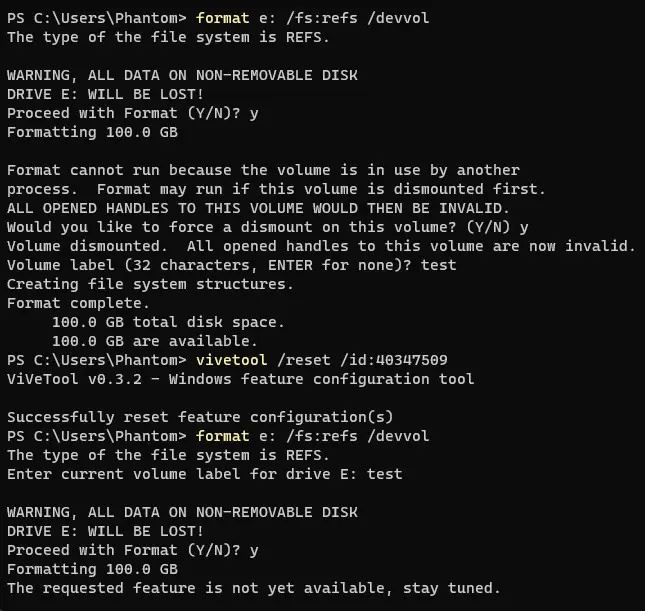
Another reliable source, Albacore, also shared more information about this feature. Users can access the "Privacy" in the Settings app in the Win11 Build 25309 preview. and Security" option to find "Dev Drive", which allows developers to create virtual hard disks (VHD).
The following four pictures show the steps to create a virtual hard disk. First there is the intuitive "Create Development Drive" option (minimum 50GB), then the location of the drive, the Create VHD window, and finally the option to format the newly created VHD Dev Drive.
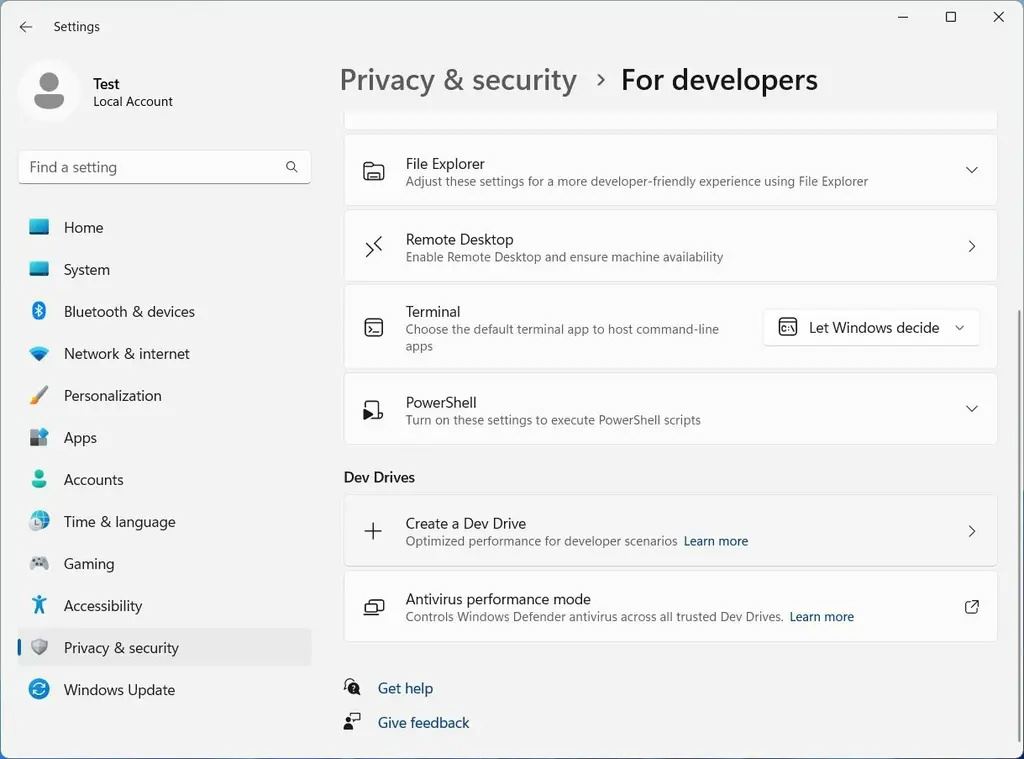
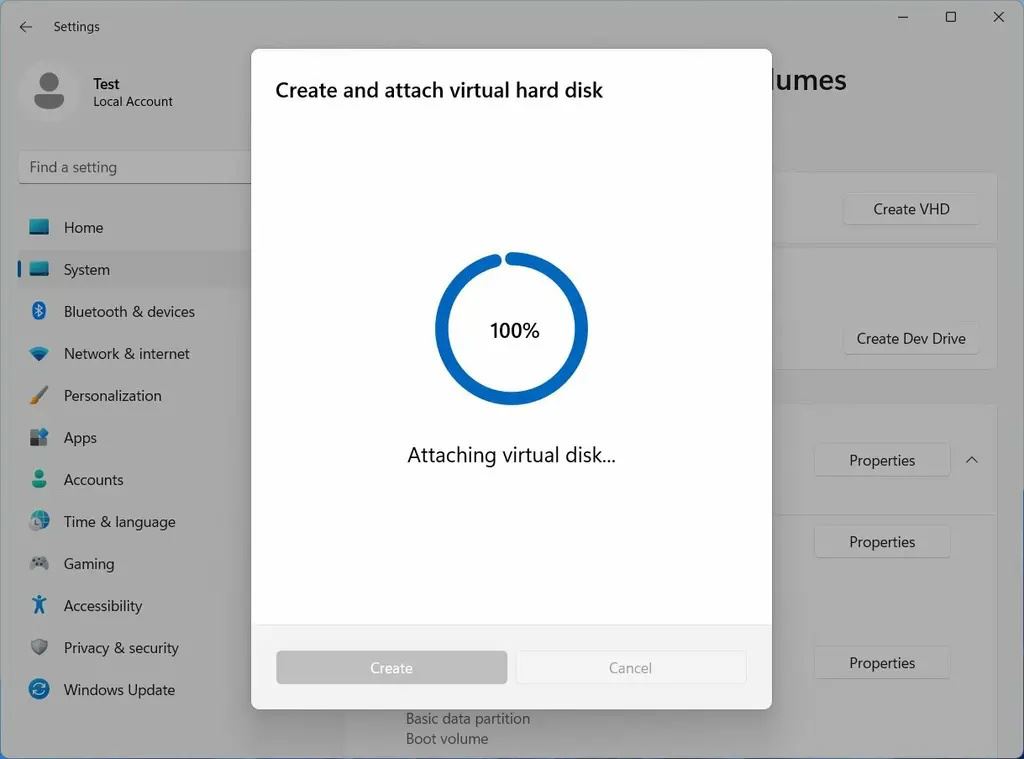
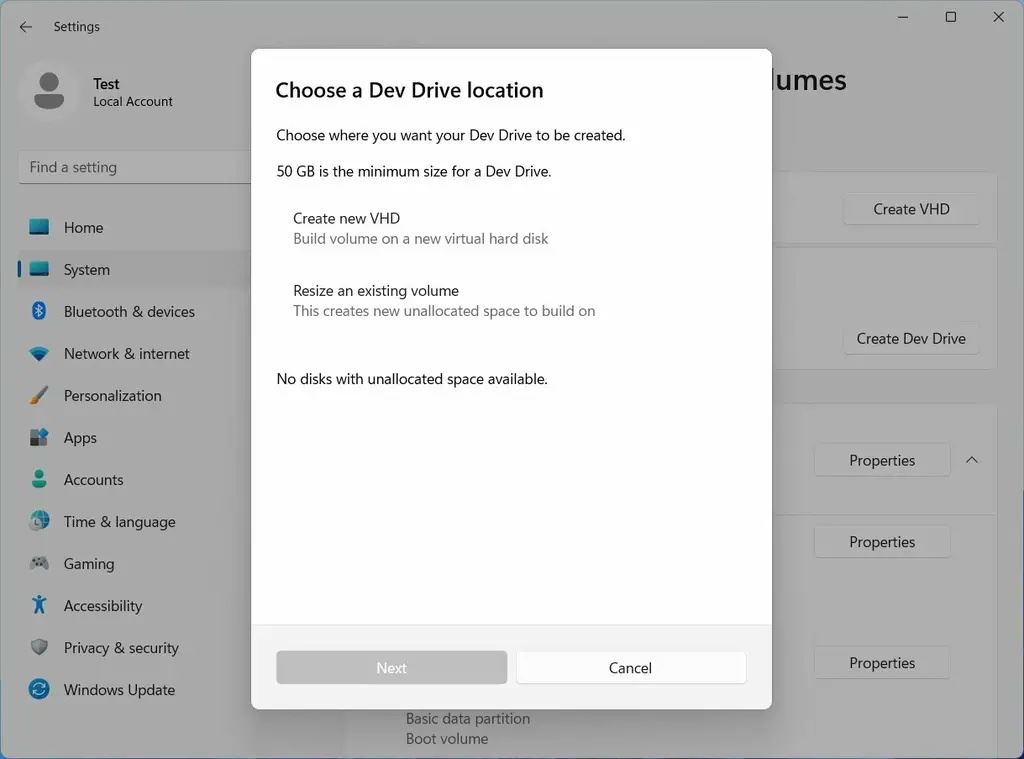
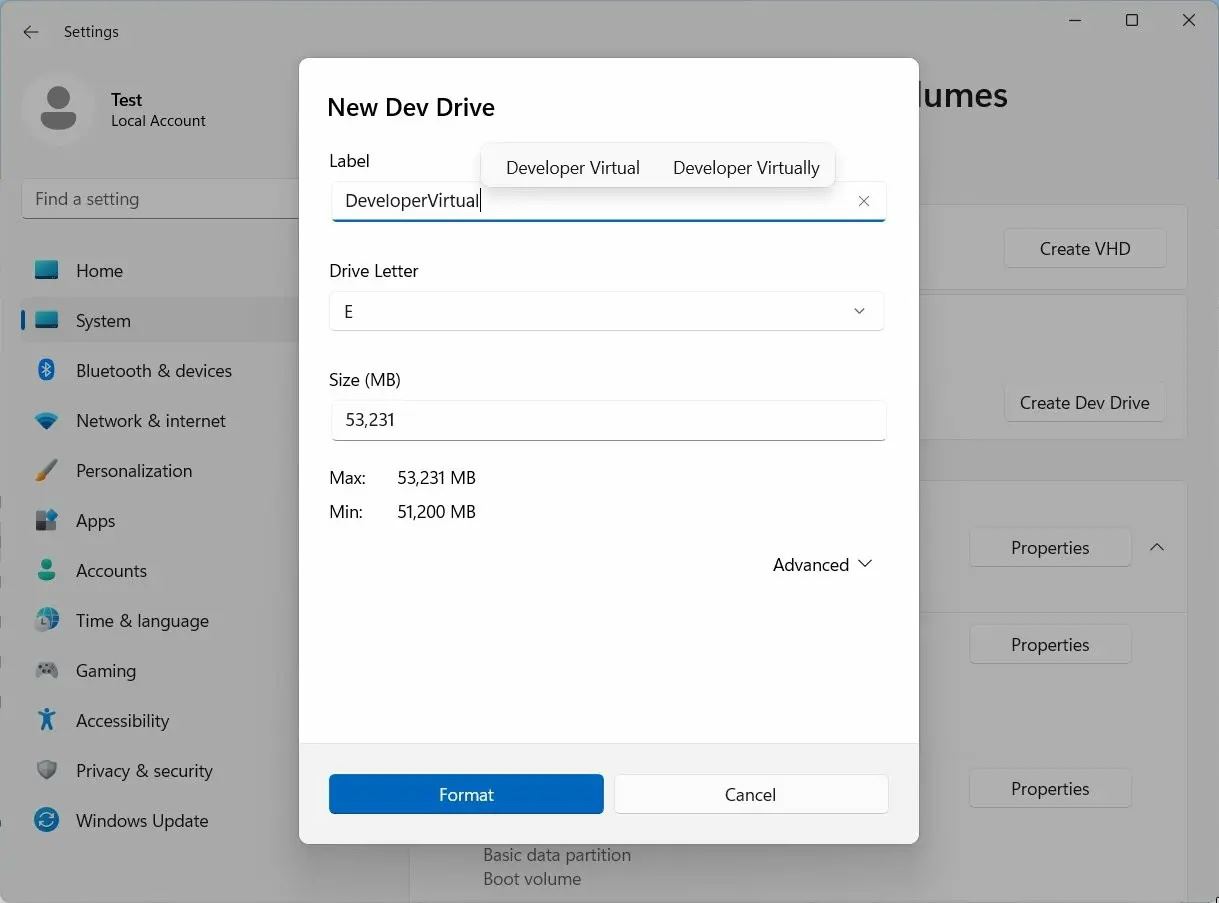
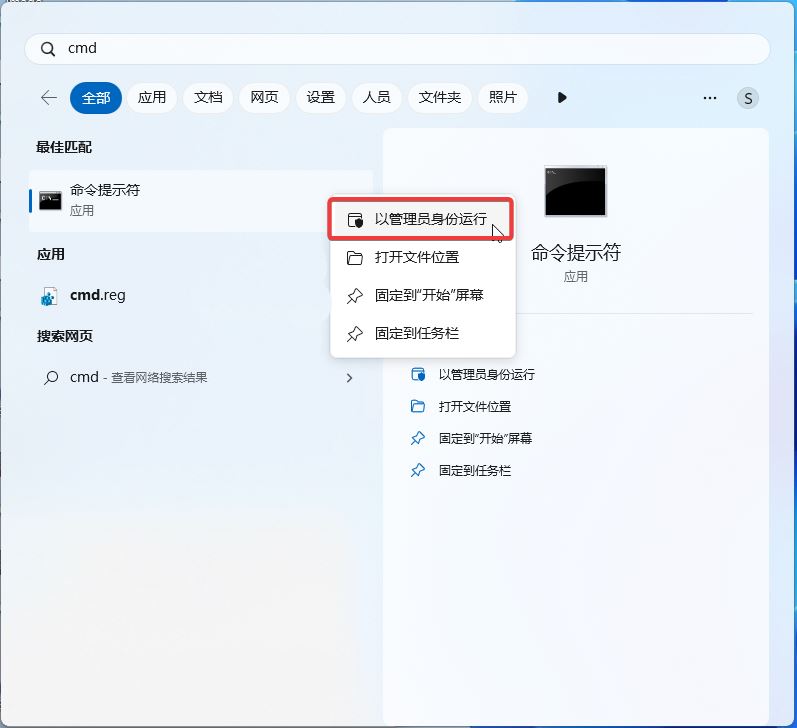
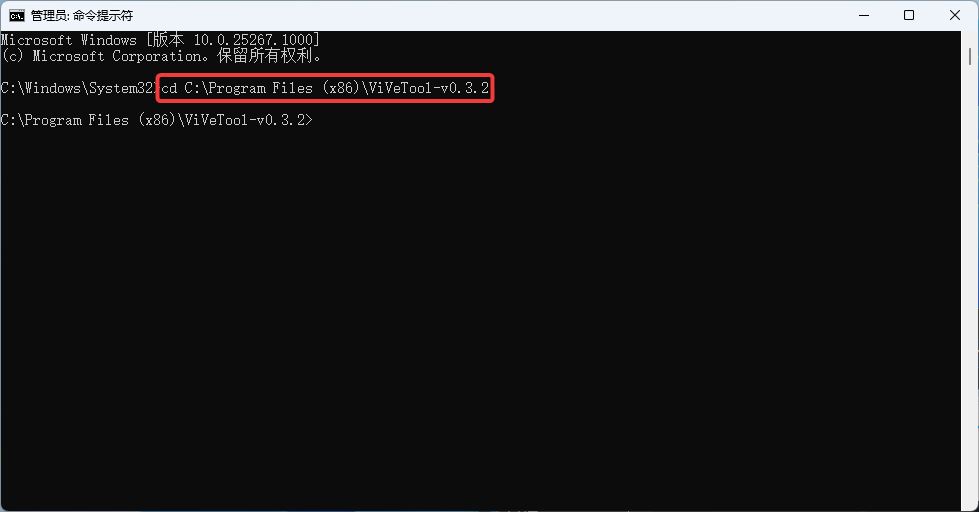
The above is the detailed content of How to create a VHD virtual disk in ReFS format in Win11 Build 25309 preview?. For more information, please follow other related articles on the PHP Chinese website!
 There is no WLAN option in win11
There is no WLAN option in win11
 How to skip online activation in win11
How to skip online activation in win11
 Win11 skips the tutorial to log in to Microsoft account
Win11 skips the tutorial to log in to Microsoft account
 How to open win11 control panel
How to open win11 control panel
 Introduction to win11 screenshot shortcut keys
Introduction to win11 screenshot shortcut keys
 Windows 11 my computer transfer to the desktop tutorial
Windows 11 my computer transfer to the desktop tutorial
 Solution to the problem of downloading software and installing it in win11
Solution to the problem of downloading software and installing it in win11
 How to skip network connection during win11 installation
How to skip network connection during win11 installation




