
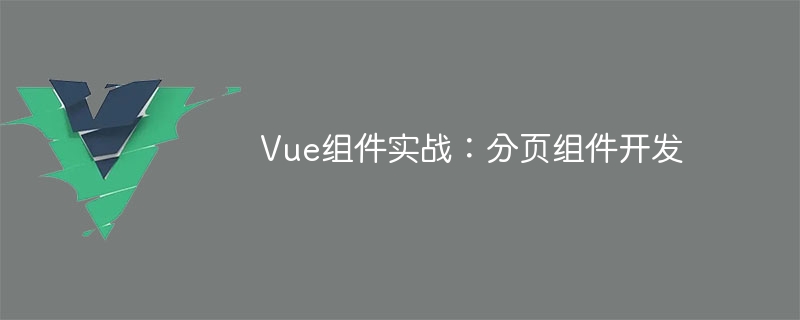
Vue component practice: paging component development
Introduction
In web applications, the paging function is an essential component. A good paging component should be simple and clear in presentation, rich in functions, and easy to integrate and use.
In this article, we will introduce how to use the Vue.js framework to develop a highly customizable paging component. We will explain in detail how to develop using Vue components through code examples.
Technology Stack
Development environment
Paging component Requirements
Design ideas and code implementation
Based on requirements, we split the paging component into multiple small components for implementation. We need to create the following 3 small components:
The main paging component is responsible for processing paging data and logic. Pass paging information to subcomponents and respond to subcomponent events.
This component is a button component, used to create paging buttons.
This component is used to create a single page block, including page label and status. Page blocks can be the current page or non-current pages.
Next, let us use code to implement the above 3 components.
In the above code, we first imported the ButtonPrev, ButtonNext and Page components. Next, the total, current, maxShown, prevText and nextText attributes are obtained using props, and the calculated attribute pages is defined. Based on the current page number (current) and the maximum page number (maxShown), an array containing the page number is obtained to use in the component. Present.
We also define the selectPage method, in which if the page number (page) is the same as the current page number (current), return or do nothing. Otherwise, the new page number is emitted to the parent component.
The prev() and next() methods are used to handle previous page and next page events and prevent events from being responded to.
In the above code, we first obtain the current page number (current) and the text (prevText) attributes of the previous page button through props. In the template, use class binding (disabled) to control the button usage state. An onPrev method is defined, which triggers the onPrev event of the parent component.
In the above code, we copied the code of ButtonPrev.vue and slightly changed the text and judgment conditions.
In the above code, we obtain the value of the page number (page) and the isSelected attribute of the button through props. In the template, use class binding ("current") to highlight the selected page.
We also define an onPageSelected method, which triggers the onPageSelected event of the parent component.
Finally, these components can be used in a template in any Vue.js application, as shown below:
- {{ item.name }}
In the above code, we introduced the Pagination component and used it as a template parent component in . We also bind total, current and maxShown to the component to get their values. In the onPageChanged method, we can handle the page change event and request the corresponding data based on the current page number.
The above is the detailed content of Vue component practice: paging component development. For more information, please follow other related articles on the PHP Chinese website!