
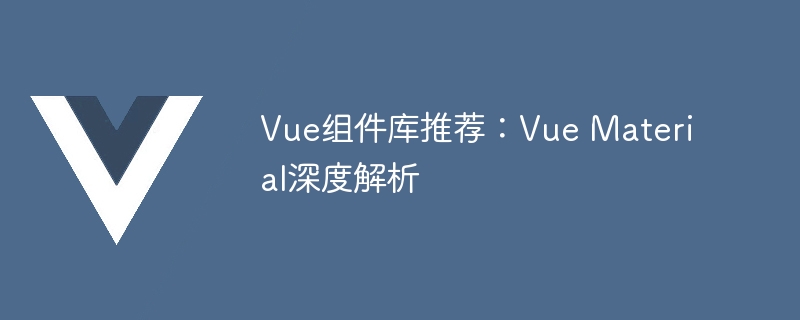
Vue component library recommendation: Vue Material in-depth analysis
Vue Material is an excellent component library based on Vue.js. When developing a Vue project, it provides a A series of beautiful and easy-to-use components help us quickly build high-quality user interfaces. This article will provide an in-depth analysis of Vue Material, combined with specific code examples, to help you better understand and use this powerful component library.
First, let’s start by installing Vue Material. We can install Vue Material through the npm package manager:
npm install vue-material
After the installation is completed, we need to introduce Vue Material into the entry file of the Vue project:
import Vue from 'vue' import VueMaterial from 'vue-material' import 'vue-material/dist/vue-material.min.css' import 'vue-material/dist/theme/default.css' Vue.use(VueMaterial)
Now, we have successfully introduced Vue Material, you can start using its components. Below, we will introduce some commonly used components one by one and give corresponding code examples.
Button component is one of our commonly used interactive elements. Vue Material provides a rich set of button styles and properties, which can be configured through simple configuration. Quickly realize various needs. The following is a simple button example:
Primary Button
Card components are usually used to display a piece of information or serve as a container to wrap other content. Vue Material's card component has flexible style configuration and rich content display methods. Here is a simple card example:
Card Content
Action
Input Boxes are an important way for users to input text. Vue Material's input box component provides a variety of input types and validation rules to facilitate form processing. The following is a simple input box example:
Username is required
The drop-down menu component allows users to make selections conveniently. Vue Material’s drop-down menu supports Multiple options display methods and selection event handling. The following is a simple drop-down menu example:
Option 1 Option 2 Option 3
Table is a common way to display data, and Vue Material’s table component provides rich functions and style configuration options allow us to display and process data easily. The following is a simple table example:
ID Name {{ user.id }} {{ user.name }} {{ user.email }}
The above are only a small number of component examples provided by Vue Material. It also includes many practical components such as Pagination, Dialog, and Toolbar. Components, by using these components rationally, we can quickly build a Vue project with complete functions and beautiful interface.
In summary, Vue Material is a feature-rich and easy-to-use Vue component library. It provides many practical UI components to help us quickly develop high-quality Vue applications. This article provides an in-depth analysis of Vue Material and gives specific code examples, hoping to help everyone better understand and use this powerful component library.
(Note: The code examples in this article are based on Vue Material v1.0)
The above is the detailed content of Recommended Vue component library: In-depth analysis of Vue Material. For more information, please follow other related articles on the PHP Chinese website!