
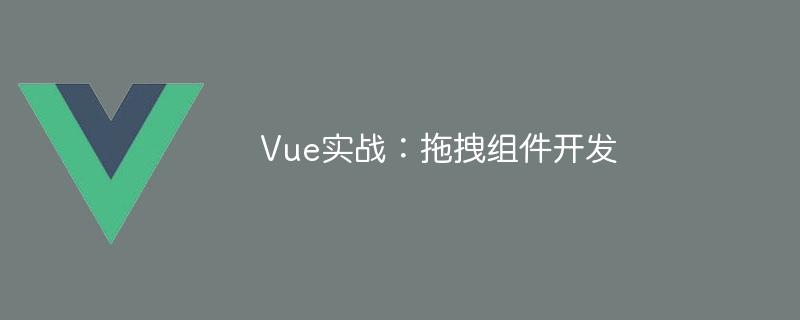
Vue Practical Combat: Drag-and-Drop Component Development
As Web applications gradually become more widely used, people’s requirements for user experience are getting higher and higher. The drag-and-drop function has become a very common function in web applications, such as drag-and-drop sorting, drag-and-drop resizing, etc. This article will introduce how to use Vue to implement a drag and drop component.
The implementation of drag-and-drop components involves knowledge points such as mouse events, CSS animations, and DOM operations, and Vue, as a progressive JavaScript framework, can well assist us in completing this function. The specific implementation process will be introduced below through an example.
First, we need to create a basic Vue component, including the drag area and drag element:
<template>
<div class="drag-box">
<div class="drag-handle" @mousedown="handleMouseDown">拖拽元素</div>
</div>
</template>Here we use the @mousedown event to listen for the mouse Press the event, and bind a handleMouseDown method to handle this event. In this method, we need to calculate the mouse offset and save it in the component instance. At the same time, we set the current component to be dragged and set the CSS style to adjust its position.
<script>
export default {
data() {
return {
isDragging: false,
dragStartX: 0,
dragStartY: 0,
dragOffsetX: 0,
dragOffsetY: 0,
};
},
methods: {
handleMouseDown(event) {
this.isDragging = true;
const rect = event.target.getBoundingClientRect();
this.dragStartX = event.clientX;
this.dragStartY = event.clientY;
this.dragOffsetX = event.clientX - rect.left;
this.dragOffsetY = event.clientY - rect.top;
document.addEventListener("mousemove", this.handleMouseMove);
document.addEventListener("mouseup", this.handleMouseUp);
},
handleMouseMove(event) {
if (this.isDragging) {
const box = this.$el.getBoundingClientRect();
const x = event.clientX - this.dragStartX;
const y = event.clientY - this.dragStartY;
this.$el.style.transform = `translate(${x}px, ${y}px)`;
}
},
handleMouseUp(event) {
this.isDragging = false;
this.$el.style.transition = "all 0.3s ease-out";
this.$el.style.transform = `translate(0, 0)`;
setTimeout(() => {
this.$el.style.transition = "";
}, 300);
document.removeEventListener("mousemove", this.handleMouseMove);
document.removeEventListener("mouseup", this.handleMouseUp);
},
},
};
</script>In this example, we use the document.addEventListener method to listen for mouse movement and mouse release events. In the mouse movement event handling method, we obtain the position of the mouse and calculate the offset. Then, we use the transform property of CSS to adjust the position of the dragged element. In the mouse release event, we cancel the monitoring of mouse movement and mouse release events, and use CSS animation to transition back to the original position.
Finally, we can introduce this drag component in the parent component and set its properties and styles as needed. Below is a sample code that allows dragging elements to be restricted to the dragging area.
<template>
<div class="drag-demo">
<DragBox class="drag-box">
<div class="drag-handle" @mousedown="handleMouseDown">
拖拽元素
</div>
</DragBox>
</div>
</template>
<script>
import DragBox from "./DragBox.vue";
export default {
components: {
DragBox,
},
methods: {
handleMouseDown(event) {
//...
},
},
};
</script>
<style>
.drag-box {
width: 300px;
height: 300px;
border: 1px solid gray;
position: relative;
}
.drag-handle {
width: 100px;
height: 50px;
background-color: red;
color: white;
text-align: center;
line-height: 50px;
cursor: move;
position: absolute;
top: 50%;
left: 50%;
transform: translate(-50%, -50%);
}
</style>In this sample code, we place the drag element in the drag area and set some basic styles. In the event handling method, we can handle the position of the dragged element as needed and restrict its movement in the drag area.
Summary
Drag-and-drop function is already very common in web applications, and Vue, as a popular JavaScript framework, can support this function well. In this article, we introduce how to use Vue to implement a simple drag and drop component, and explain the implementation process through specific code examples.
Through this example, we can have a deeper understanding of Vue's data binding, componentization, event processing and other features. In actual development, we can add more functions and optimizations as needed, such as adding animation effects, limiting the drag range, etc.
The above is the detailed content of Vue in practice: drag and drop component development. For more information, please follow other related articles on the PHP Chinese website!