
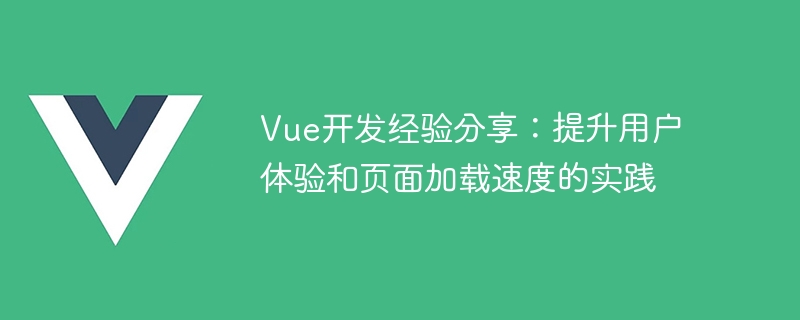
With the development of the Internet, users have higher and higher requirements for the experience of websites and applications, and page loading speed is directly related to user experience. In Vue development, to improve user experience and page loading speed, we need to start from many aspects. I will share some practical experience below.
In Vue development, we can use routing lazy loading technology to achieve on-demand loading, reduce page loading time and improve user experience. Route lazy loading is to package components separately according to routes, and only load the corresponding components when the route is accessed. This avoids loading all components at once and slows down page loading.
When there are a large number of images on the page, we can use image lazy loading technology. Lazy loading of images delays the loading of images on the page until the user needs to see them. This reduces the first load time and reduces the load on the server. We can use the vue-lazyload plug-in to implement lazy loading of images.
In order to reduce the response time of requests, front-end files can be compressed and cached. In Vue development, you can use webpack to compress and cache front-end files. In the webpack configuration, you can use the uglifyjs-webpack-plugin plug-in to compress JavaScript files, the cssnano plug-in to compress CSS files, the imagemin-webpack-plugin plug-in to compress image files, and the webpack-bundle-analyzer plug-in. Analyze packaged files.
CDN (Content Distribution Network) is a distributed network service that can place static resources of a website on CDN nodes so that users can obtain them nearby resources to improve page loading speed. We can use Vue's webpack plug-in cdn-loader to automatically replace static resource links with CDN links.
In Vue development, code optimization is also a way to improve user experience. We can reasonably use calculated properties, filters, v-if, v-show and other Vue optimization methods to reduce repeated code execution and page re-rendering. At the same time, we can use asynchronous request methods to avoid page freezes caused by synchronous requests and improve response speed.
Summary:
User experience and page loading speed are important parts of front-end development work. The above practical experience can effectively improve user experience and page loading speed. In Vue development, we can use routing lazy loading, image lazy loading, front-end compression and caching, CDN acceleration, reasonable code optimization, etc. to achieve this goal. Through continuous optimization and practice, we can develop more efficient, faster and smoother websites and applications.
The above is the detailed content of Vue development experience sharing: practices to improve user experience and page loading speed. For more information, please follow other related articles on the PHP Chinese website!