
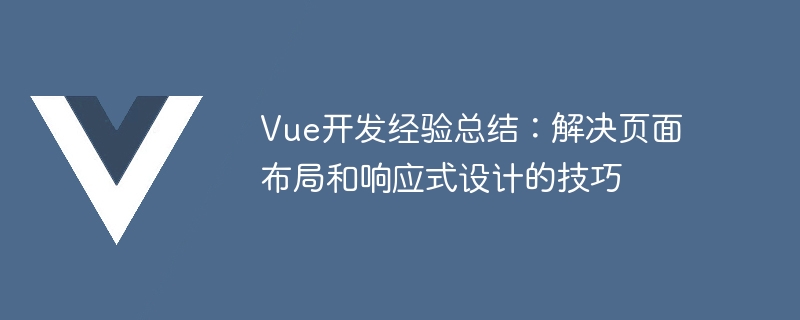
Vue is a popular JavaScript framework that provides developers with many useful tools to create dynamic single-page applications (SPA). But when developing a Vue application, it is very important to design a suitable page layout and responsive design, as this has a great impact on the user experience and the overall performance of the application. In this article, we will introduce some tips for solving Vue page layout and responsive design issues.
Flexbox and CSS Grid are modern CSS layout technologies that can help you create complex layouts easily and without the need for Lots of nested HTML elements or using CSS float attributes.
About Flexbox, it is mainly a flexible box model that can perform layout on two axes (horizontal axis and vertical axis). When using Flexbox layout in a Vue project, you can enable Flexbox by setting the CSS property display to flex, and use properties such as flex-direction, justify-content, and align-items to adjust the position and alignment of elements. For example:
.container {
display: flex;
flex-direction: row;
justify-content: space-between;
align-items: center;
}And CSS Grid is a two-dimensional grid system that allows you to divide the grid into rows and columns, and you can place elements within these grids. When using CSS Grid layout in a Vue project, you can enable CSS Grid by setting the CSS property display to grid. For example:
.container {
display: grid;
grid-template-columns: 1fr 1fr 1fr;
grid-gap: 20px;
}Using UI libraries in Vue applications is an efficient way to quickly Create a consistently styled and designed interface without having to write CSS styles from scratch.
For example, Bootstrap is a very popular front-end UI library, which is very suitable for the development of Vue applications. When using Bootstrap in a Vue project, you can introduce Bootstrap's CSS and JavaScript files into the Vue component, and then create a modern, responsive user interface through simple HTML tags and CSS style adjustments.
Similarly, Element UI is a desktop component library based on Vue.js 2.0, with rich UI components and styles. By using Element UI, you can quickly create an interface that meets the company's needs, simplify development, and improve development efficiency.
Vue provides powerful tools for implementing responsive design. By using the different life cycles of Vue components and the dynamic data binding mechanism without refreshing the page, the layout can be adapted according to the screen size, orientation and user preferences of different devices.
For example, you can use the Vue component's created lifecycle method to initialize data, use the mounted lifecycle function to configure the component and complete its initialization, and use the destruction lifecycle function to clean up and destroy the component's resources. Creating a Vue component with responsive design can be easily implemented as follows:
<template>
<div :class="{ 'container-fluid': isPhone }">
<h1>响应式设计</h1>
<p>通过Vue组件实现</p>
</div>
</template>
<script>
export default {
data() {
return {
isPhone: false,
}
},
created() {
if (window.innerWidth < 768) {
this.isPhone = true
}
},
mounted() {
window.addEventListener('resize', this.handleResize)
},
destroyed() {
window.removeEventListener('resize', this.handleResize)
},
methods: {
handleResize() {
if (window.innerWidth < 768) {
this.isPhone = true
} else {
this.isPhone = false
}
},
},
}
</script>
<style>
.container-fluid {
padding-right: 15px;
padding-left: 15px;
margin-right: auto;
margin-left: auto;
}
</style>In this example, the Vue component has a data attribute isPhone, which shows whether the screen width of the current device is less than 768 pixels. In the component's create function, we use window.innerWidth to detect the current screen size and initialize the isPhone value based on this screen size. Additionally, in the component's mounted function, we added a listener to check the screen size again and adjust the isPhone value when the browser size changes.
Summary
To sum up, these tips are just some basic ideas and methods for Vue application page layout and responsive design, but they can help you develop Vue applications faster, and create modern and responsive user interfaces in a way that is easy to maintain and scalable. So, grab these basic tips and learn the Vue framework in depth, and you will be able to make continuous progress in Vue development.
The above is the detailed content of Vue development experience summary: tips for solving page layout and responsive design. For more information, please follow other related articles on the PHP Chinese website!




